 Honda Accord: VTC Actuator Inspection
Honda Accord: VTC Actuator Inspection
1. Remove the cam chain (see page 6-62).
2. Loosen the rocker arm adjusting screws (see step 2 on page 6-81).
3. Remove the camshaft holder (see step 3 on page 6-81).
4. Remove the intake camshaft.
5. Check that the variable valve timing control (VTC) actuator is locked by turning the VTC actuator counterclockwise. If it is not locked, turn the VTC actuator clockwise until it stops, then recheck it. If it is still not locked, replace the VTC actuator.
6. Seal the retard holes (A) in the No. 1 camshaft journal with tape and a wire tie.
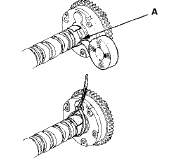
7. Seal one of the advance holes (A) with tape.
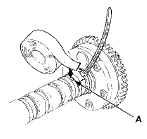
8. Apply air to the unsealed advance hole to release the lock.
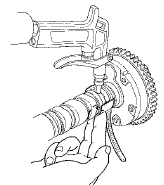
9. Check that the VTC actuator moves smoothly. If the VTC actuator does not move smoothly, replace the VTC actuator.
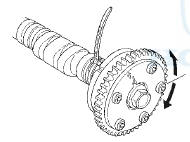
10. Remove the wire tie, the tape, and the adhesive residue from the No. 1 camshaft journal.
11. Make sure the punch marks on the VTC actuator and the exhaust camshaft sprocket are facing up, then set the camshafts in the cylinder head (see step 7 on page 6-93).
12. Set the camshaft holders and cam chain guide B in place (see step 8 on page 6-93).
13. Tighten the camshaft holder bolts to the specified torque (see step 9 on page 6-93).
14. Hold the camshaft, and turn the VTC actuator clockwise until you hear it click. Make sure to lock the VTC actuator by turning it.
15. Install the cam chain (see page 6-64).
16. Adjust the valve clearance (see page 6-58).
 VTEC Rocker Arm Test
VTEC Rocker Arm Test
Special Tools Required
. VTEC Air Stopper 07ZAJ-PNAA200
. VTEC Air Adapter 07ZAJ-PNAA101 (2)
. Air Joint Adapter 07ZAJ-PNAA300
- Air Pressure Regulator 07AAJ-PNAA101
1. Start the engine, and let ...
 Valve Clearance Adjustment
Valve Clearance Adjustment
Special Tools Required
. Locknut Wrench 07MAA-PR70120
. Adjuster 07MAA-PR70110
NOTE: Connect the Honda Diagnostic System (HDS) to
the data link connector (DLC) and monitor the engine
coolant temp ...
See also:
Auto Door Locking
The auto door locking feature has
three possible settings:
The auto door locking is
deactivated all the time.
The doors lock whenever you
move the shift lever out of the
Park (P) position (A ...
Outside Air Temperature Sensor
Replacement
1. Lift the tab (A) to release the lock, then remove the
outside air temperature sensor (B) from the front
bumper beam. Disconnect the 2P connector (C) from
the outside air temperature sensor.
2 ...
Climate Control Switch
Communication Line Circuit
Troubleshooting
1. Operate the climate control system with the
passenger's climate control switch in all modes.
Does the climate control system operate?
YES-lntermittent failure. Check for loose wires or
poor c ...
