 Honda Accord: EVAP Canister Replacement
Honda Accord: EVAP Canister Replacement
1. Raise the vehicle on a lift.
2. Remove the wheel sensor harness clamps (A)
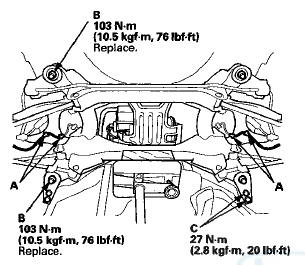
3. Support the rear subframe with a transmission jack and a wooden block as shown.
4. Remove the rear subframe mounting bolts (B) and (C).
5. Lower the transmission jack and rear subframe about 50 mm.
NOTE: Be careful not to damage the connecting parts.
6. Remove the bolt (A), and disconnect the hoses (B), the EVAP canister vent shut valve 2P connector (C), and the FTP sensor 3P connector (D).
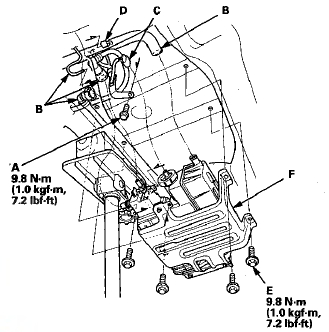
7. Remove the bolts (E), then remove the EVAP canister assembly (F).
8. Remove the EVAP canister (A) from the EVAP canister bracket (B).
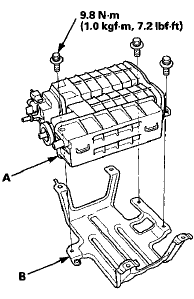
9. Remove the EVAP canister vent shut valve (A) and FTP sensor (B) from the canister (C).
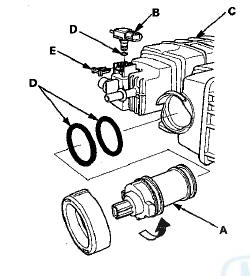
10. Reassemble the EVAP canister with new O-rings (D) and a new retainer (E), then install the EVAP canister bracket.
NOTE: Do not coat the O-rings with oil.
11. Install the EVAP canister assembly to the body.
NOTE: Attach the bracket arm (A) to the body as shown.
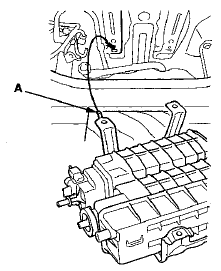
12. Install the parts in the reverse order of removal. Use new bolts when you install the rear subframe.
13. Check the wheel alignment (see page 18-5).
 Fuel Cap Warning Message System
Troubleshooting
Fuel Cap Warning Message System
Troubleshooting
Special Tools Required
- Vacuum Pump/Gauge, 0 - 3 0 In.Hg, Snap-on YA4000A
or equivalent, commercially available
- Vacuum/Pressure Gauge, 0 - 4 In.Hg, 07JAZ-001000B
comes on frequently, or if the ...
 FTP Sensor Replacement
FTP Sensor Replacement
1. Remove the bolt (A), and disconnect the EVAP
canister vent shut valve 2P connector (B), the FTP
sensor 3P connector (C), and the hoses (D).
2. Remove the bolts (E), and move the EVAP canister
...
See also:
MIL Circuit Troubleshooting
1. Turn the ignition switch to ON (II).
2. Do the gauge self-diagnostic function (see page
22-332).
Does the MIL indicator flash?
YES-Go to step 3.
NO-Substitute a known-good gauge control ...
Changing the Set Speed
You can increase the set cruising
speed in any of these ways:
Press and hold the RES/ACCEL
button. When you reach the
desired cruising speed, release the
button.
Push on the accelerator peda ...
Rear Seat Access Cable Replacement
2-door Passenger's Seat
NOTE:
- Put on gloves to protect your hands.
- Take care not to kink the rear seat access cable.
- The right rear seat access cable is shown; the left rear
seat access ...
