 Honda Accord: Cylinder Head Cover Installation
Honda Accord: Cylinder Head Cover Installation
1. Thoroughly clean the head cover gasket and the groove.
2. Install the head cover gasket (A) in the groove of the cylinder head cover (B).
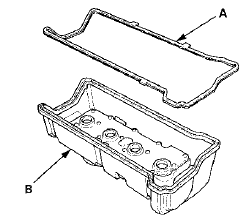
3. Check that the mating surfaces are clean and dry.
4. Apply liquid gasket, P/N 08717-0004, 08718-0003, or 08718-0009, on the chain case and the No. 5 rocker shaft holder mating areas (A). Install the component within 5 minutes of applying the liquid gasket.
NOTE: If too much time has passed after applying the liquid gasket, remove the old liquid gasket and residue, then reapply new liquid gasket.
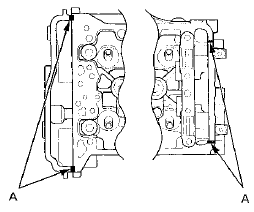
5. Set the spark plug seals (A) on the spark plug tubes.
Place the cylinder head cover (B) on the cylinder head, then slide the cover slightly back and forth to seat the head cover gasket.
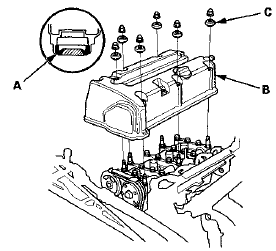
6. Inspect the cover washers (C). Replace any washer that is damaged or deteriorated.
7. Tighten the bolts in three steps. In the final step torque all bolts, in sequence, to 12 N-m (1.2 kgf-m, 8.7 Ibfft).
NOTE: - Wait at least 30 minutes before filling the engine with oil.
- Do not run the engine for at least 3 hours after installing the head cover.
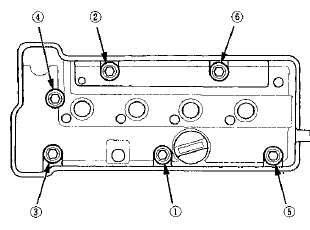
8. Install the two bolts (A) securing the evaporative emission (EVAP) canister purge valve bracket.
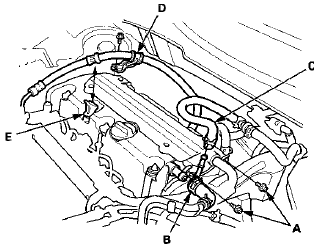
9. Connect the breather hose (B) and the brake booster vacuum hose (C) and install the power steering (P/S) hose bracket (D), and the dipstick (E).
10. Install the four ignition coils (see page 4-20).
11. Install the engine cover.
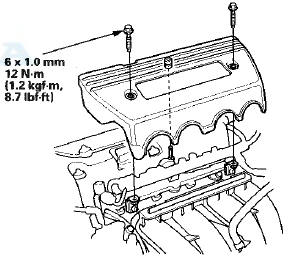
12. Install the strut brace (if equipped) (see page 20-306).
 Cf Under Head Cover Mmmmm
Cf Under Head Cover Mmmmm
1. Remove the strut brace (if equipped) (see page
20-306).
2. Remove the engine cover.
3. Remove the four ignition coils (see page 4-20).
4. Remove the dipstick (A), and the power steering ( ...
 Cf Under Head Removal
Cf Under Head Removal
NOTE:
- Use fender covers to avoid damaging painted
surfaces.
- To avoid damage, unplug the wiring connectors
carefully while holding the connector portion.
- Connect the Honda Diagnostic Sys ...
See also:
Tires
To safely operate your vehicle, your
tires must be the proper type and
size, in good condition with adequate
tread, and correctly inflated.
The following pages give more
detailed information ...
Lower Arm A Replacement
1. Raise and support the vehicle (see page 1-13).
2. Remove the rear wheel.
3. Remove the parking brake cable mounting bolt (B).
4. Remove the lower arm A mounting bolts, then
remove lower a ...
