 Honda Accord: To Play a Disc
Honda Accord: To Play a Disc
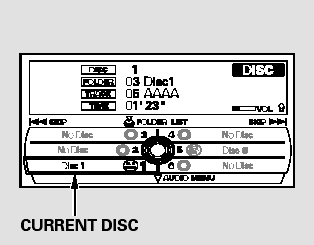
Select the changer by pressing the CD button. The system will begin playing the last selected disc in the disc changer. You will see the current disc position highlighted.
To select a different disc, press the corresponding number on the preset buttons, or turn the interface knob to highlight the desired disc number, then press ENTER on the interface selector.
The player can play CD-TEXT, MP3, andWMA formats.
When you play CD-TEXT, you will see the track name, artist name, and album name on the screen. When you play MP3/WMA discs, you will see the track name and folder name on the screen. If the disc was not recorded with this information, it will not be displayed.
 Loading Discs in the Changer
Loading Discs in the Changer
To load multiple discs in one
operation:
1. With the ignition in the
ACCESSORY (I) or the ON (II)
position, press and hold the LOAD
button until you hear a beep and
see ‘‘LOAD’’ in ...
 To Change Tracks
To Change Tracks
Each time you press and release the
side of the skip bar or push the
interface selector to the right, the
player skips forward to the
beginning of the next track. Press
and release the sid ...
See also:
Instrument Panel
...
Transmission Disassembly
Exploded View-Clutch Housing
1.DIFFERENTIAL ASSEMBLY
2.SHIFT FORK ASSEMBLY
3.6 mm FLANGE BOLT
13 N-m (1.3 kgf-m, 9.4 Ibf-ft)
4.BEARING SET PLATE
5.COUNTERSHAFT ASSEMBLY
6.NEEDLE BEARING
7.OI ...
Tire Service Life
The life of your tires is dependent on many factors, including driving
habits, road
conditions, vehicle loading, inflation pressure, maintenance history, speed, and
environmental conditions (eve ...
