 Honda Accord: Status Log
Honda Accord: Status Log
If you suspect there is a immobilizer system problem, check the status log.
1. Connect the HDS to the data link connector.
2. Turn the ignition switch to ON (II).
3. On the HDS screen, at MAIN MENU, enter IMMOBI, then select IMMOBILIZER SET UP, select SYSTEM CHECK, Number of Keys and Status Log, then select STATUS LOG.
4. Check the STATUS LOG count. Troubleshoot the status with the highest count first. If no counts are listed, the immobilizer system is OK. Continue with normal symptom troubleshooting.
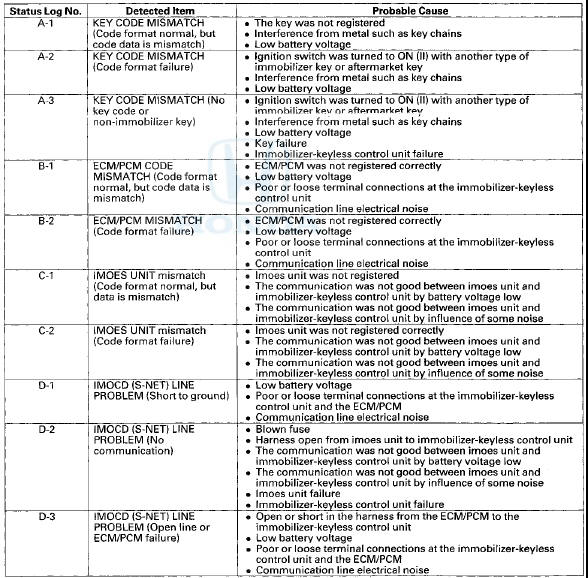
 System Check
System Check
1. Connect the HDS to the data link connector.
2. Turn the ignition switch to ON (II).
3. Monitor the SYSTEM CHECK in the IMMOBILIZER INFO with the HDS.
4. If the HDS displays NORMAL N-1,the ...
 Immobilizer-Keyless Control Unit Input
Test
Immobilizer-Keyless Control Unit Input
Test
NOTE: Before testing, troubleshoot the multiplex integrated control unit
first, using B-CAN System Diagnosis Test Mode
A (see page 22-134).
1. Remove the driver's dashboard lower cover (see page ...
See also:
Control Unit Input Test
NOTE: Before testing, troubleshoot the multiplex integrated control unit
first, using B-CAN System Diagnosis Test Mode
A (see page 22-134),
Driver's MICU
1. Turn the ignition switch to LOCK (0), ...
Circuit Diagram
4-Door
4-Door
2-Door
2-Door
...
Seat Belt Maintenance
For safety, you should check the
condition of your seat belts regularly.
Pull each belt out fully, and look for
frays, cuts, burns, and wear. Check
that the latches work smoothly and
the belt ...
