 Honda Accord: Immobilizer-Keyless Control Unit Input
Test
Honda Accord: Immobilizer-Keyless Control Unit Input
Test
NOTE: Before testing, troubleshoot the multiplex integrated control unit first, using B-CAN System Diagnosis Test Mode A (see page 22-134).
1. Remove the driver's dashboard lower cover (see page 20-166).
2. Remove the steering column covers (see page 20-181).
3. Disconnect the 7P connector (A) from the immobilizer-keyless control unit (B).
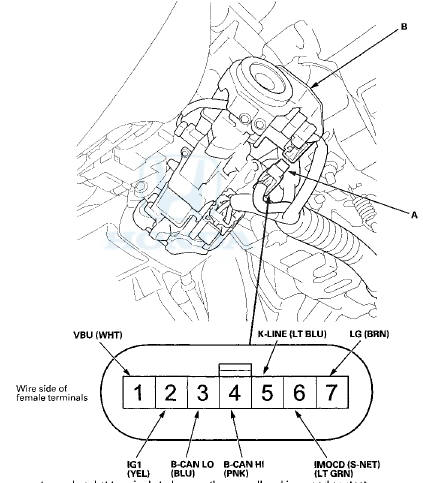
4. Inspect the connector and socket terminals to be sure they are all making good contact.
• If the terminals are bent, loose or corroded, repair them as necessary, and recheck the system.
• If the terminals look OK, go to step 5.
5. With the connector still disconnected, do these Input tests at the following connector.
• If any test indicates a problem, find and correct the cause, then recheck the system.
• If all the input tests prove OK, go to step 6.
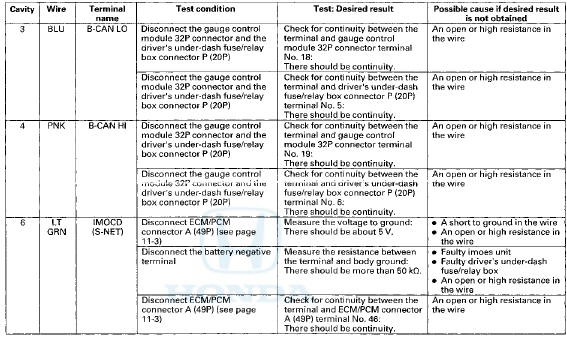
6. Reconnect the connector to the immobilizer-keyless control unit, and do these input tests at the following connector.
• If any test indicates a problem, find and correct the cause, then recheck the system.
• If all the input tests prove OK, replace the immobilizer-keyless control unit (see page 22-440).
NOTE: If you replace the immobilizer-keyless control unit, do the immobilizer registration (see page 22-439).
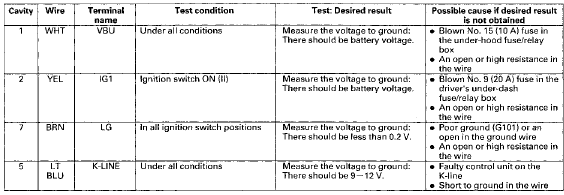
 Status Log
Status Log
If you suspect there is a immobilizer system problem, check the status log.
1. Connect the HDS to the data link connector.
2. Turn the ignition switch to ON (II).
3. On the HDS screen, at MAI ...
 Immobilizer Key Registration
Immobilizer Key Registration
NOTE:
• The HDS is required for registration of the immobilizer
keys.
• Programming the immobilizer also programs the
keyless transmitter.
• Check for aftermarket electrical eq ...
See also:
Front Fender Trim Replacement
2-door
NOTE:
- Take care not to scratch the front grille cover or the
body.
- When prying with a flat-tip screwdriver, wrap it with
protective tape to prevent damage.
- The left side is show ...
Trim Removal/Installation
Door Areas
Special Tools Required
KTC Trim Tool Set SOJATP2014*
*Available through the Honda Tool and
Equipment
Program; call 888-424-6857
Door Sill Area - 2-door
NOTE:
- Put on gloves to protect your ha ...
Lubricants a n d Fluids
For the details of the lubrication points and the type of lubricants to be
applied, refer to the illustrated index and the
various work procedures (such as Assembly/Reassembly, Replacement Overhaul ...
