 Honda Accord: PIN Number
Honda Accord: PIN Number
You can add, change, or remove a PIN number from any phonebook.
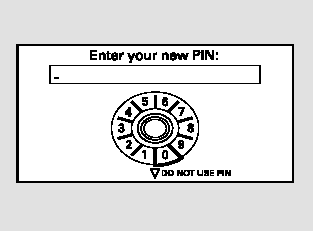
To add a PIN:
If you have selected a phonebook without a PIN, you will see the above display.
Enter the new 4-digit PIN. You will have to re-enter the PIN for confirmation.
To change the PIN to a new number:
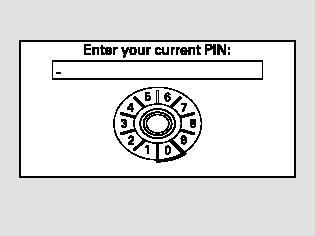
Select the phonebook you want. The display will change as shown above.
Enter the current PIN for this phonebook.
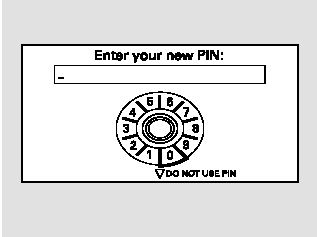
The display will change as shown above.
Enter the new 4-digit PIN number.
You will be asked to re-enter the PIN for verification.
To remove a PIN:
Select ‘‘PIN number,’’ then select ‘‘Do not use PIN’’ after you enter the current PIN.
 Cellular Phonebook
Cellular Phonebook
(available on some phones)
On models with navigation system
If you select Cellular Phone from
the Information screen menu, you
will see five HFL options.
For a list of cell phones that are
co ...
 System Setup
System Setup
This command group allows you to
change or customize HFL basic
settings.
To set a 4-digit passcode to lock the
HFL system for security purposes:
Press and release the HFL Talk
button before ...
See also:
Sleep and Wake-up Mode Test
1. Shift to the sleep mode:
Close all doors. Turn the ignition switch to LOCK (0), and remove the key, then
open and close the driver's door. If the
MICU receives no further inputs listed below, i ...
HomeLink Universal Transceiver
All V6 models
The HomeLink universal
transceiver built into your vehicle
can be programmed to operate up to
three remotely controlled devices
around your home, such as garage
doors, lightin ...
Troubleshooting
B-CAN System Diagnosis Test Mode
A
Check the ECM/PCM for DTCs and troubleshoot .
ECM/PCM (see page 11-3) or F-CAN loss of
communication errors first, then do this diagnosis if the
symptom is related to the B-CAN system.
1. Comp ...
