 Honda Accord: Rearview Mirror Replacement
Honda Accord: Rearview Mirror Replacement
Without Automatic Dimming Mirror
1. Turn the rearview mirror base (A) 90 В°.
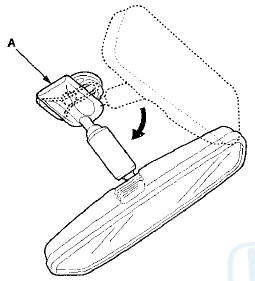
2. Slide the rearview mirror base (A) down toward the bottom of the windshield to detach it from the spring (B) in the mount (C).
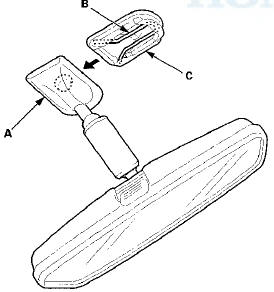
3. If necessary, remove the spring from the mount.
4. Install the rearview mirror in the reverse order of removal.
With Automatic Dimming Mirror
1. Pry out the rearview mirror harness cover (A) to release the hooks (B), then slide the cover rearward, and remove the cover by releasing the hooks (C) of the rearview mirror harness cover base (D).
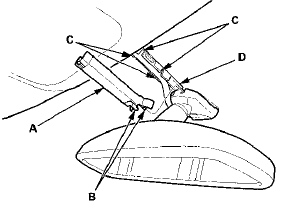
2. Disconnect the rearview mirror connector (A).
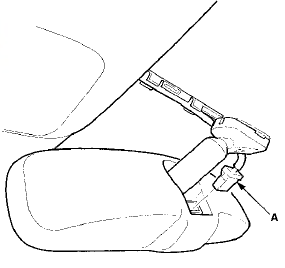
3. Loosen the TORX screw with a TORX T20 bit, then slide the rearview mirror (A) rearward and off the mount (B).
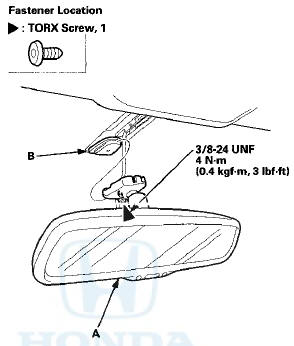
4. Install the mirror in the reverse order of removal, and note these items: - Before installing the mirror, remove the TORX screw, and apply medium strength liquid thread lock to it.
- Make sure the connector is plugged in properly.
- Push the hooks into place securely
 Mirror Housing Cover Replacement
Mirror Housing Cover Replacement
1. Remove the mirror holder (see page 20-63).
2. From the mirror holder opening, release the hooks (A)
of the mirror housing cover (B).
3. Release the hooks (A), then remove the mirror
housing ...
 Glass
Glass
...
See also:
Recirculation Control Motor Circuit
Troubleshooting
908-09 models 4-door with A/T and '10 model
with AT
1. Check the No. 16 (7.5 A) fuse in the driver's
under-dash fuse/ relay box.
Is the fuse OK?
YES-Go to step 2.
NO-Replace the fuse, and re ...
Front Door Outer Handle Replacement
NOTE:
- Put on gloves t o protect your hands.
- Take care not to scratch the door.
1 . Remove the door panel:
- 2-door (see page 20-12)
- 4-door (see page 20-17)
2. Disconnect the power door ...
