 Honda Accord: SRS Unit Update
Honda Accord: SRS Unit Update
Special Tools Required
• Honda Diagnostic System (HDS) tablet tester
• Honda Interface Module (HIM) and an iN workstation with the latest HDS software version
• HDS pocket tester
• GNA600 and an iN workstation with the latest HDS software version
Any one of the above updating tools can be used.
2-Door
NOTE; • Make sure the HDS/iN workstation has latest HDS software version.
• Before you update the SRS unit, make sure the battery in the vehicle is fully charged.
• Never turn the ignition switch to LOCK (0) or ACC (1) during the update. If there is a problem with the update, leave the ignition switch in ON (II).
• To prevent SRS unit damage, do not operate anything electrical (headlights, audio system, brakes, A/C, power windows, moonroof (if equipped), door locks, etc.) during the update.
• To ensure the latest program is installed, do an SRS unit update whenever the SRS unit is replaced.
• You cannot update an SRS unit with a program it already has. It will only accept a new program.
• If you need to diagnose the HIM because the HIM's red (#3) light came on or was flashing during the update, leave the ignition switch in ON (II) when you disconnect the HIM from the data link connector (DLC). This will prevent SRS unit damage.
1. Make sure the ignition switch is in LOCK (0).
2. Connect the HDS to the data link connector (DLC) (A).
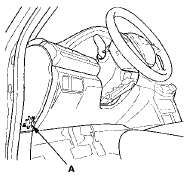
3. Turn the ignition switch to ON (II), but do not start the engine.
4. Make sure the HDS communicates with the vehicle and the SRS unit. If it does not communicate, troubleshoot the DLC circuit (see page 11-181).
5. Select the update program, and follow the screen prompts to update the SRS unit.
6. Ifthe software in the SRS unit is the latest, disconnect the HDS/HIM from the DLC, and go back to the procedure that you were doing. If the software in the SRS unit is not the latest, follow the instructions on the screen.
NOTE: If you run into a problem during the update procedure (programming takes over 15 minutes, status bar goes over 100%, D or immobilizer light flashes, HDS tablet freezes, etc.), follow these steps to minimize the chance of damaging the SRS unit: • Leave the ignition switch in ON (II) position.
• Connect a jumper battery (do not connect a battery charger).
• Shut down the HDS.
• Disconnect the HDS from the DLC.
• Reboot the HDS.
• Reconnect the HDS to the DLC, and try the update procedure again.
7. Turn the ignition switch to LOCK (0).
8. Disconnect the HDS from the DLC.
 General Troubleshooting Information
General Troubleshooting Information
DTC (Diagnostic Trouble Codes)
The self-diagnostic function of the SRS unit allows it to
locate the causes of system problems and store this
information in memory. For easier troubleshooting, this
...
 ODS Unit Initialization
ODS Unit Initialization
NOTE:
• After SRS unit or ODS unit is replaced, do this
procedure to initialize the ODS unit.
• ODS unit initialization will initialize both OPDS sensor
and front passenger's weight se ...
See also:
Fuel Recommendation
Your vehicle is designed to operate
on unleaded gasoline with a pump
octane number of 87 or higher. Use
of a lower octane gasoline can cause
a persistent, heavy metallic rapping
noise that c ...
Transmission Number
Transmission Type
88E5: 5-speed Manual
B90A: 5-speed Automatic
Serial Number
2000001-: B90A
8200001-: 88E5 ...
Disc Scan
When you press the SCAN side of
the SCAN/A. SEL bar repeatedly
until you see D-SCAN in the center
display, or push the interface
selector to the right, the first track of
the current disc pl ...
