 Honda Accord: Center Display Visor
Removal / Installation
Honda Accord: Center Display Visor
Removal / Installation
Special Tools Required
KTC Trim Tool Set SOJATP2014*
*Available through the Honda Tool and Equipment Program; call 888-424-6857
Without Navigation System
NOTE: - Take care not to scratch the dashboard or the related parts.
- Use the appropriate tool from the KTC trim tool set to avoid damage when removing components.
1. Remove these items: - Center pocket (see page 20-168) - Driver's inner dashboard trim (see page 20-167) - Passenger's dashboard trim (see page 20-173) - Audio-HVAC module (see page 23-115) 2. Remove the center display visor (A).
-1. Remove the screws.
-2. Pull out the visor to detach the clips.
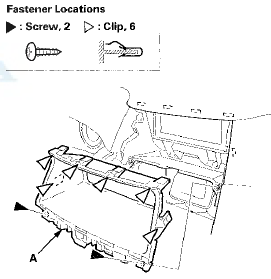
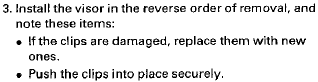
Special Tools Required
KTC Trim Tool Set SQJATP2014*
* Available through the Honda Tool and Equipment Program; call 888-424-6857
With Navigation System
NOTE: - Take care not to scratch the dashboard or the related parts.
- Use the appropriate tool from the KTC trim tool set to avoid damage when removing components.
1. Remove the dashboard center vent (see page 20-178) 2. Remove the center display visor (A).
-1. Remove the screws (B).
-2. Pull out the upper edge of the visor to detach the upper clips (C).
-3. Pull out the visor to detach the side clips (D).
NOTE: If the non-woven fabric (E) on the upper clips are damaged, replace them with new ones.
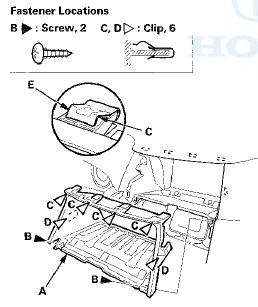
3. Install the cover in the reverse order of removal, and note these items: - If the clips are damaged, replace them with new ones.
- If the upper clip is replaced, attach the new non-woven fabric (A) around new clip (B) as the following procedures.
- After installing new clip to the visor (C), clean the clip and the visor surfaces with a shop towel dampened in isopropyl alcohol. After cleaning, keep oil, grease, and water from getting on the surface.
- Attach the non-woven fabric with adhesive tape around the clip.
- Push the clips into place securely.
Non-woven fabric:
Thickness 0.5 mm (0.02 in)
Width 20 mm (0.79 in)
Length 25 mm (0.98 in)
Non-woven fabric adhesive tape:
Thickness 0.16 mm (0.006 in)
Width 20 mm (0.79 in)
Length 25 mm (0.98 in)
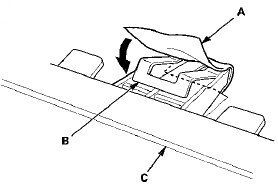
 Dashboard Center Lower Cover
Removal/Installation
Dashboard Center Lower Cover
Removal/Installation
Special Tools Required
KTC Trim Tool Set SOJATP2014*
*Available through the Honda Tool and
Equipment
Program; call 888-424-6857
SRS components are located in this area. Review the
SRS component ...
 Passenger's Dashboard Trim
Removal/Installation
Passenger's Dashboard Trim
Removal/Installation
Special Tools Required
KTC Trim Tool Set SOJATP2014*
* Available through the Honda Tool and
Equipment
Program; call 888-424-6857
NOTE:
- Take care not to scratch the dashboard or the related
p ...
See also:
DTC Troubleshooting
DTC 11,13,15,17: Tire Low Air Pressure
NOTE: If low tire pressure is detected, the TPMS control
unit sets one or more of these DTCs, and turns on the
low tire pressure indicator. If the low tire pr ...
About Your Seat Belts
Seat belts are the single most effective safety device because they keep you
connected to the vehicle so that you can take advantage of many built-in safety
features. They also help keep you from ...
Clutch Hydraulic System Bleeding
NOTE:
- Do not reuse the drained fluid. Always use Honda
DOT 3 Brake Fluid from an unopened container. Using
a non-Honda brake fluid can cause corrosion and
shorten the life of the system.
- Ma ...
