 Honda Accord: Dashboard Center Lower Cover
Removal/Installation
Honda Accord: Dashboard Center Lower Cover
Removal/Installation
Special Tools Required
KTC Trim Tool Set SOJATP2014*
*Available through the Honda Tool and Equipment Program; call 888-424-6857
SRS components are located in this area. Review the SRS component locations, 2-door (see page 24-23), 4-door (see page 24-21) and the precautions and procedures (see page 24-25) before doing repairs or service.
NOTE: - Take care not to scratch the dashboard or the related parts.
- Use the appropriate tool from the KTC trim tool set to avoid damage when removing components.
- When prying a flat-tip screwdriver, wrap it with protective tape to prevent damage.
1. Remove the center console panel (see page 20-157).
2. Release both front areas of the center console (A) from the dashboard.
-1. Remove the screws.
-2. Detach the clips by pulling out the front bottom edges of the console from both sides.
-3. Gently pull up both front areas of the console to release the hooks (B) from the dashboard.
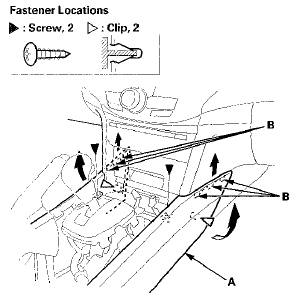
3. Remove the driver's dashboard center lower cover (A).
-1. Detach the clip (B).
-2. Gently pull the rear upper edge of the cover to detach the clip (C).
-3. Pull up the rear area of the cover to release the hook (D) from the rear heater duct (E).
-4. Pull the cover rearward to release the hook (F) from the heater unit (G).
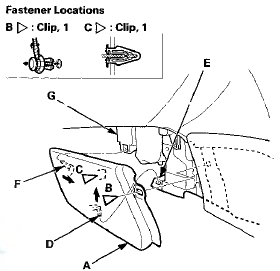
4. Remove the passenger's dashboard center lower cover (A).
-1. Detach the clip (B).
-2. Gently pull the front upper edge of the cover to detach the clip (C).
-3. Pull up the cover to release the hook (D) from the rear heater duct (E).
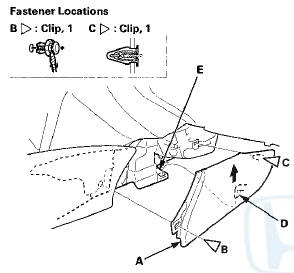
5. Install the cover in the reverse order of removal, and note these items: - If the clips are damaged or stress-whitened, replace them with new ones.
- Push the clips and the hooks into place securely.
 Center Pocket Removal/Installation
Center Pocket Removal/Installation
Without Navigation System
NOTE;
- Take care not to scratch the dashboard or the related
parts.
- A/T is shown; M/T is similar.
1. Remove the center console panel (see page 20-157).
2. A/T: ...
 Center Display Visor
Removal / Installation
Center Display Visor
Removal / Installation
Special Tools Required
KTC Trim Tool Set SOJATP2014*
*Available through the Honda Tool and
Equipment
Program; call 888-424-6857
Without Navigation System
NOTE:
- Take care not to scratch the d ...
See also:
Front Inner Fender Replacement
NOTE:
- Put on gloves to protect your hands.
- Take care not to scratch the body.
- When prying with a flat-tip screwdriver, wrap it with protective tape to
prevent damage.
1. Remove the f ...
To Use Maintenance MinderTM
• Displaying the Engine Oil Life
1. Turn the ignition switch to ON
.
2. Press the (Select/Reset) knob
repeatedly
until the engine oil life appears on the
information display.
The Maint ...
