 Honda Accord: System Check
Honda Accord: System Check
1. Connect the HDS to the data link connector.
2. Turn the ignition switch to ON (II).
3. Monitor the SYSTEM CHECK in the IMMOBILIZER INFO with the HDS.
4. If the HDS displays NORMAL N-1,the immobilizer system is OK at this time, refer to the STATUS LOG. If the HDS displays any other messages, check as follows:
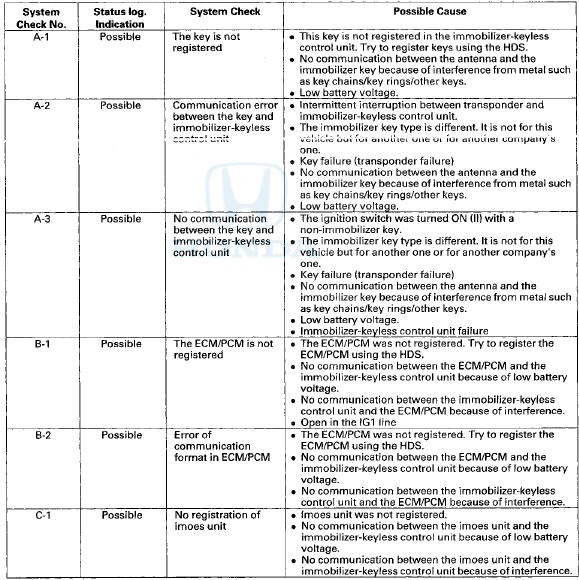
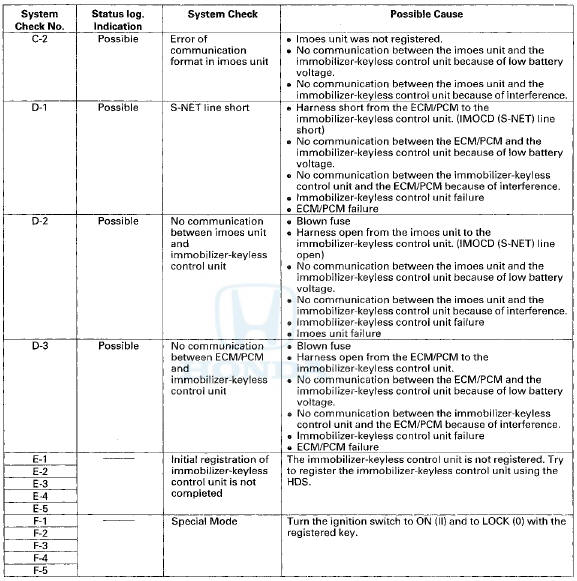
 Symptom Troubleshooting
Symptom Troubleshooting
Immobilizer Indicator blinks
NOTE; Before troubleshooting, check the Items listed In
"General Check before Troubleshooting".
1. Turn the ignition switch to LOCK (0).
2. Connect the H ...
 Status Log
Status Log
If you suspect there is a immobilizer system problem, check the status log.
1. Connect the HDS to the data link connector.
2. Turn the ignition switch to ON (II).
3. On the HDS screen, at MAI ...
See also:
Headlight Adjustment
Headlights become very hot during use; do not touch
them or any attaching hardware immediately after
they have been turned off.
Before adjusting the headlights:
• Park the vehicle on a level ...
Low Oil Pressure Indicator Circuit Troubleshooting (Short)
1. Connect the Honda Diagnostic System (HDS) to the
data link connector (DLC) (see step 2 on page 11-3).
2. Turn the ignition switch to ON (II).
3. Make sure the HDS communicates with the vehic ...
DOT Tire Quality Grading (U.S. Vehicles)
The tires on your vehicle meet all
U.S. Federal Safety Requirements.
All tires are also graded for
treadwear, traction, and temperature
performance according to
Department of Transportation
...
