 Honda Accord: Secondary Shaft Bearing
Replacement
Honda Accord: Secondary Shaft Bearing
Replacement
Special Tools Required
•Driver Handle, 15 x 135L 07749-0010000
•Attachment, 62 x 68 mm 07746-0010500
1. Remove the set plate bolt, then remove the lock washer (A) and the bearing set plate (B).
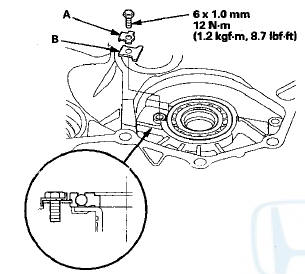
2. Remove the secondary shaft bearing (A) by heating the torque converter housing to about 212 В°F (100 В°C) using a heat gun (B). Do not heat the torque converter housing more than 212 В°F (100 В°C).
NOTE: Let the torque converter housing cool to normal temperature before installing the secondary shaft bearing.
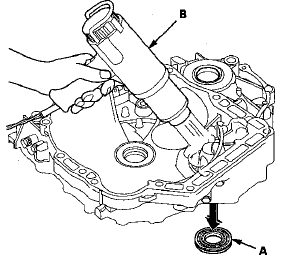
3. Remove the ATF guide collar with the O-rings. Clean and dry the ATF guide collar surfaces and the torque converter housing if necessary.
4. Install new O-rings (A) on the ATF guide collar (B), then install the ATF guide collar in the torque converter housing.
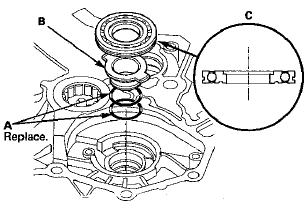
5. Install a new secondary shaft bearing (C) in the direction shown.
6. Install the secondary shaft bearing using the driver handle and the 62 x 68 mm attachment, and install it securely in the torque converter housing.
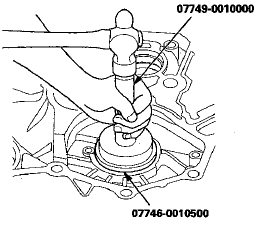
7. Check that the bearing groove aligns with the torque converter housing surface, then install the bearing set plate with aligning the bearing groove.
8. Install a new lock washer and the set plate bolt, then bend the lock tab of the lock washer against the bolt head.
 Countershaft Bearing Replacement
Countershaft Bearing Replacement
Special Tools Required
-Adjustable Bearing Puller, 2 5 - 4 0 mm 07736-A01000B
-Driver Handle, 15 x 135L 07749-0010000
-Attachment, 62 x 68 mm 07746-0010500
1. Remove the countershaft bearing using ...
 Selector Control Shaft Oil Seal
Replacement
Selector Control Shaft Oil Seal
Replacement
Special Tools Required
-Driver Handle, 15 x 135L 07749-0010000
-Oil Seal Driver Attachment 07947-ZV00100
1. Remove the oil seal (A) from the torque converter
housing (B).
2. Install a new oil s ...
See also:
Features
The heating and air conditioning
system in your vehicle provides a
comfortable driving environment in
all weather conditions.
The standard audio system has
many features. This section
descr ...
VSA Modulator-Control Unit Removal and
Installation
N O T E :
- Do not spill brake fluid on the vehicle; it may damage
the paint. If brake fluid gets on the paint, wash it off
immediately with water.
- Be careful not to damage or deform the brake ...
Replacing the High-mount Brake Light Bulb
1. Open the trunk, and remove the
socket from the light assembly by
turning it one-quarter turn counterclockwise.
2. Pull the bulb straight out of its
socket. Push the new bulb straight
int ...
