 Honda Accord: Playing a USB Flash Drive
Honda Accord: Playing a USB Flash Drive
Your audio system reads and plays sound files on a USB flash drive in either MP3, WMA or AAC*1 format.
Connect your USB flash drive to the USB port, then press the AUX
button.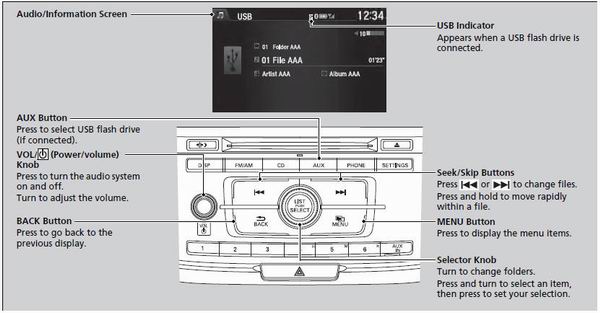
• How to Select a File from the Music Search List

1. Press the MENU button.
2. Rotate  to select Music Search,
then
press
to select Music Search,
then
press .
.
3. Rotate  to select a folder.
to select a folder.
4. Press  to change the display to a
list of
files in that folder.
to change the display to a
list of
files in that folder.
5. Rotate  to select a file, then
press
to select a file, then
press  .
.
Use the recommended USB flash drives.
Files in WMA format protected by digital rights management (DRM) are not played.
The audio system displays Unplayable File, and then skips to the next file.
If there is a problem, you may see an error message on the audio/information screen.
• How to Select a Play Mode
You can select scan, repeat, and random modes when playing a file.

1. Press the MENU button.
2. Rotate  to select Scan or
Random/
Repeat, then press
to select Scan or
Random/
Repeat, then press  .
.
3. Rotate  to select a mode, then
press
to select a mode, then
press  .
.
• To turn off a play mode
1. Press the MENU button.
2. Rotate  to select the mode you
want to turn off, then press
to select the mode you
want to turn off, then press  .
.
Play Mode Menu Items
Scan
Scan Folders: Provides 10-second sampling of the first file in each of the main folders.
Scan Tracks: Provides 10-second sampling of all files in the current folder.
Random/Repeat
Repeat Folder: Repeats all files in the current folder.
Repeat Track: Repeats the current file.
Random in Folder: Plays all files in the current folder in random order.
Random All Tracks: Plays all files in random order.
 Playing Internet Radio
Playing Internet Radio
Connect a compatible phone through Bluetooth®.
You can also connect the phone using your dock connector to the USB port.
Make sure the audio setting is correct for the connection type.
Press t ...
 Playing Bluetooth® Audio
Playing Bluetooth® Audio
Your audio system allows you to listen to music from your
Bluetooth®-compatible
phone.
This function is available when the phone is paired and connected to the
vehicle's
Bluetooth® HandsFre ...
See also:
Ceiling Light Test/Replacement
1. Turn the celling light switch OFF.
2. Carefully pry the lens (A) off with a small screwdriver.
2. Carefully pry the lens (A) off with a small screwdriver.
Celling Light 8 W
3. Remove the ...
Parking Brake Cable Replacement
Exploded View
NOTE:
- The parking brake cables must not be bent or
distorted. This will lead to stiff operation and
premature cable failure.
- Refer to the Exploded View as needed during this ...
USB Port
Install the iPod® dock connector or the USB
flash drive to the USB port.
• Do not leave the iPod® or USB flash drive in the
vehicle. Direct sunlight and high temperatures may
damage it.
...
