 Honda Accord: Playing Bluetooth® Audio
Honda Accord: Playing Bluetooth® Audio
Your audio system allows you to listen to music from your Bluetooth®-compatible phone.
This function is available when the phone is paired and connected to the vehicle's Bluetooth® HandsFreeLink® (HFL) system.
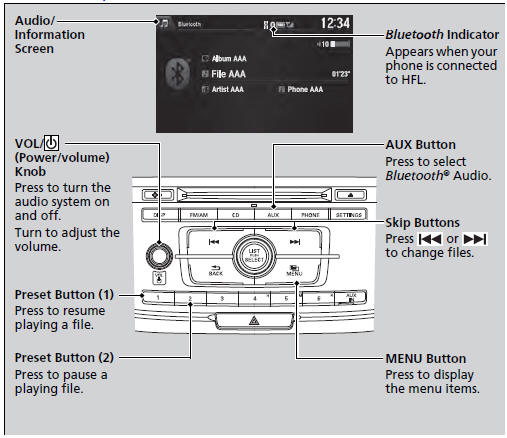
Not all Bluetooth-enabled phones with streaming audio capabilities are compatible with the system.
For a list of compatible phones:
• U.S.: Visit www.handsfreelink.honda.com, or call
1-888-528-7876.
• Canada: Visit www.handsfreelink.ca, or call
1-888-528-7876.
In some states, it may be illegal to perform some data device functions while driving.
If more than one phone is paired to the HFL system, there will be a delay before the system begins to play.
• To Play Bluetooth® Audio Files

1. Make sure that your phone is paired and
connected to HFL.
2. Press the AUX button.
If the phone is not recognized, another HFLcompatible phone, which is not compatible for Bluetooth® Audio, may already be connected.
• To pause or resume a file
1. Press the MENU button.
2. Rotate  to select Play or
Pause, then press
to select Play or
Pause, then press  .
.
To play the audio files, you may need to operate your phone. If so, follow the phone maker's operating instructions.
The pause function may not be available on some phones.
If any audio device is connected to the auxiliary input jack, you may need to press the AUX button repeatedly to select the Bluetooth® Audio system.
Switching to another mode pauses the music playing from your phone.
• Switching to HFL
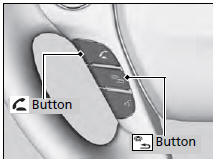
Press the  (pick-up) button on
the steering
wheel to receive a call when Bluetooth® Audio
is playing.
(pick-up) button on
the steering
wheel to receive a call when Bluetooth® Audio
is playing.
Press the  (hang-up/back) button
to end
the call and return to Bluetooth® Audio.
(hang-up/back) button
to end
the call and return to Bluetooth® Audio.
If you receive a call while Bluetooth® Audio is in the pause mode, it will resume play after ending the call.
 Playing a USB Flash Drive
Playing a USB Flash Drive
Your audio system reads and plays sound files on a USB flash drive in either
MP3,
WMA or AAC*1 format.
Connect your USB flash drive to the USB port, then press the AUX
button.
• How to Selec ...
 Audio System Basic Operation
Audio System Basic Operation
To use the audio system function, the power mode must be in ACCESSORY or ON.
Use the selector knob, DISP and BACK
buttons to access some audio functions.
Press to switch between the
normal ...
See also:
Playing Internet Radio
Connect a compatible phone through Bluetooth®.
You can also connect the phone using your dock connector to the USB port.
Make sure the audio setting is correct for the connection type.
Select ...
Front Bumper Removal/Installation
NOTE:
- Have an assistant help you when removing and
installing the front bumper.
- Take care not to scratch the front bumper
or the body.
- Put on gloves to protect your hands.
- When pr ...
Power Mirror Heaters
All Canadian models
U.S. EX, EX-L and all V6 models
The outside mirrors are heated to
remove fog and frost. With the
ignition switch in the ON (II)
position, turn on the heaters by
pressi ...
