 Honda Accord: Ceiling Light Test/Replacement
Honda Accord: Ceiling Light Test/Replacement
1. Turn the celling light switch OFF.
2. Carefully pry the lens (A) off with a small screwdriver.
2. Carefully pry the lens (A) off with a small screwdriver.
Celling Light 8 W
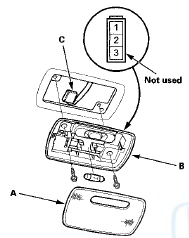
3. Remove the screws, then remove the ceiling light (B).
4. Disconnect the 3P connector (C) from the ceiling light.
5. Check for continuity between the terminals.
• There should be continuity between terminals No. 1 and No. 2 with the switch in the MIDDLE position.
• There should be continuity between terminals No. 2 and No. 3 (body ground) with the switch in the ON position.
• There should be no continuity between terminals No. 1 and No. 2, and between terminals No. 2 and No. 3 (body ground) with the switch in the OFF position.
6. If the continuity is not as specified, check the bulb. If the bulb is OK, replace the ceiling light.
7. Install the light in the reverse order of removal.
 Front Individual Map Light
Test/Replacement
Front Individual Map Light
Test/Replacement
With moonroof
1. Turn the map light switch OFF.
2. Carefully pry the lens ( A ) off with a small screwdriver.
Individual Map Light: 8 W x 2
3 . Remove the screws, then remove the individual ma ...
 Trunk Light Test/Replacement
Trunk Light Test/Replacement
1. Open the trunk lid.
2. Carefully pry out the trunk light (A).
Trunk Light: 5 W
3. Disconnect the 2P connector (B) from the trunk light.
4. Check for continuity between terminals No. 1 ( + ...
See also:
Shift Fork Clearance Inspection
1. Measure the clearance between each shift fork (A)
and its matching synchro sleeve (B). If the clearance
exceeds the service limit, go to step 2.
Standard: 0.35-0.65 mm (0.014-0.026 inj
Service ...
CKP Sensor Replacement
1. Raise the vehicle on a lift.
NOTE: Make sure the vehicle is level, because engine
oil will drip out when you remove the sensor.
2. Remove the CKP sensor cover (A).
3. Disconnect the CKP s ...
Countershaft Bearing Replacement
Special Tools Required
-Adjustable Bearing Puller, 2 5 - 4 0 mm 07736-A01000B
-Driver Handle, 15 x 135L 07749-0010000
-Attachment, 62 x 68 mm 07746-0010500
1. Remove the countershaft bearing using ...
