 Honda Accord: Front Individual Map Light
Test/Replacement
Honda Accord: Front Individual Map Light
Test/Replacement
With moonroof
1. Turn the map light switch OFF.
2. Carefully pry the lens ( A ) off with a small screwdriver.
Individual Map Light: 8 W x 2
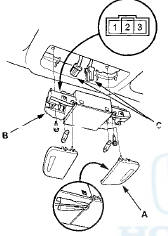
3 . Remove the screws, then remove the individual map lights (B).
4. Disconnect the connectors (C) f r om the map lights.
5. Check for continuity between the terminals in each switch position according to the table.
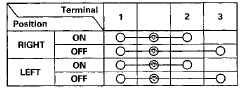
6. If the continuity is not as specified, check the bulb(s). If the bulb(s) are OK, replace the map light.
7. Install the light in the reverse order of removal.
Without moonroof
1. Turn the map light switch OFF.
2. Carefully pry the lens (A) off with a small screwdriver.
Individual Map Light: 8 W x 2
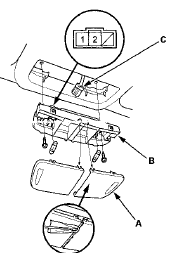
3 . Remove the screws, then remove the individual map lights (B).
4. Disconnect the connector (C) f r om the map lights.
5. Check for continuity between the terminals.
• There should be continuity between terminals No. 1 and No. 2 with the switch in the ON position.
• There should be no continuity between terminals No. 1 and No. 2 with the switch in the OFF position.
6. If the continuity is not as specified, check the bulb. If the bulb is OK, replace the map light.
7. Install the light in the reverse order of removal.
 Circuit Diagram
Circuit Diagram
...
 Ceiling Light Test/Replacement
Ceiling Light Test/Replacement
1. Turn the celling light switch OFF.
2. Carefully pry the lens (A) off with a small screwdriver.
2. Carefully pry the lens (A) off with a small screwdriver.
Celling Light 8 W
3. Remove the ...
See also:
Remote Transmitter Care
Replacing the Button Battery
If the indicator does not come on when the button is pressed, replace the
battery.
NOTICE
An improperly disposed of battery can damage the
environment. Always confi ...
Upper Arm Replacement
Special Tools Required
- Ball Joint Thread Protector, 14 mm 07AAE-SJAA100
* Ball Joint Remover, 32 mm 07MAC-SL0A102
1. Raise and support the vehicle (see page 1-13).
2. Remove the rear wheel.
...
Courtesy Light Replacement
1 Carefully pry off the lens (A) with a small screwdriver.
Courtesy Light: 2 CP
2. Remove the bulb (B) from the socket.
3. Install the light in the reverse order of removal. ...
