 Honda Accord: Remote Transmitter Care
Honda Accord: Remote Transmitter Care
Replacing the Button Battery
If the indicator does not come on when the button is pressed, replace the battery.
NOTICE
An improperly disposed of battery can damage the environment. Always confirm local regulations for battery disposal.
Replacement batteries are commercially available or at a dealer.
• Master Keys with Remote Transmitter*
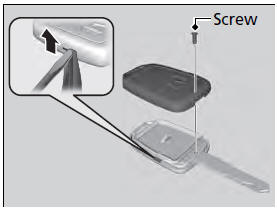
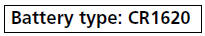
1. Unscrew the cover with a small Phillipshead
screwdriver.
2. Open the remote transmitter.
- Wrap the small flat-tip screwdriver with a
cloth to prevent scratching the
transmitter.
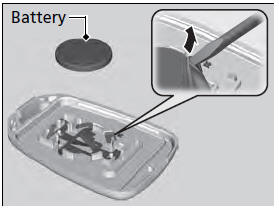
3. Remove the button battery with the small
flat-tip screwdriver.
4. Make sure to replace the battery with the
correct polarity.
• Smart Entry Remote
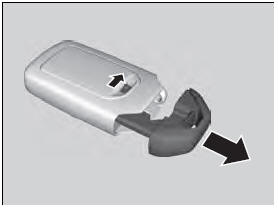
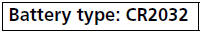
1. Remove the built-in key.
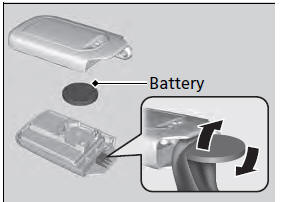
2. Remove the upper half by carefully prying
on the edge with a coin.
- Remove carefully to avoid losing the
buttons.
- Wrap a coin with a cloth to prevent
scratching the smart entry remote.
3. Make sure to replace the battery with the
correct polarity.
 Charging the Battery
Charging the Battery
Disconnect both battery cables to prevent damaging your vehicle's electrical
system.
Always disconnect the negative (–) cable first, and reconnect it last. ...
 Heating and Cooling System*/ClimateControl System* Maintenance
Heating and Cooling System*/ClimateControl System* Maintenance
Dust and Pollen Filter
The heating and cooling system*/climate control system* is equipped with a
dust
and pollen filter that collects pollen, dust, and other debris in the air. The
Maintenance ...
See also:
Playing a USB Flash Memory Device (Models without navigation system)
Playing a USB Flash Memory Device (Models without navigation system) ...
Windshield Replacement
NOTE:
- Put on gloves to protect your hands.
- Wear eye protection while cutting glass adhesive with
a piano wire.
- Use seat covers to avoid damaging any surfaces.
- Glass adhesive can be ...
Starting the Engine
1. Make sure the parking brake is applied.
2. Check that the shift lever is in
, then
depress the brake pedal.
- Although it is possible to start the vehicle
in , it is safer to st ...
