 Honda Accord: Playing Internet Radio
Honda Accord: Playing Internet Radio
Connect a compatible phone through Bluetooth®.

You can also connect the phone using your dock connector to the USB port.
Make sure the audio setting is correct for the connection type.
Press the AUX button to select Pandora mode.
Pandora®, the Pandora logo, and the Pandora trade dress are trademarks or registered trademarks of Pandora Media, Inc., used with permission. Pandora is currently available exclusively in the United States.
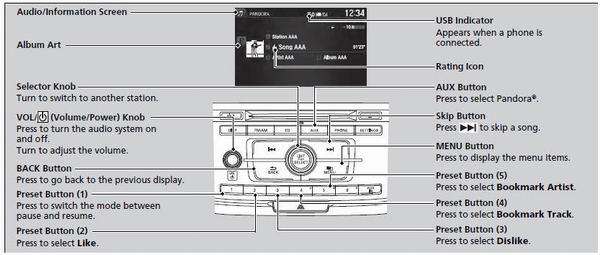
To find out if your phone is compatible with this feature, visit www.handsfreelink.honda.com, or call (888) 528-7876.
Pandora® is a personalized Internet radio service that selects music based on an artist, song, or genre a user enters, and streams what is likely to be of interest.
To use this service in your vehicle, the Pandora® app must first be installed on your phone. Visit www.pandora.com. for more information.
If you cannot operate Pandora® through the audio system, it may be streaming through Bluetooth® Audio. Make sure Pandora® mode on your audio system is selected.
• Pandora® Menu
You can operate some of the Pandora® menu items from your vehicle’s audio system. The available items are:
• Like
• Dislike
• Station List
• Change Source
• Bookmark Track
• Bookmark Artist
• Play/Pause
• Operating a menu item
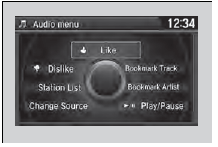
1. Press the MENU button.
2. Rotate  to select an item, then
press
to select an item, then
press  .
.
Available operating functions vary on software versions. Some functions may not be available on the vehicle's audio system.
If there is a problem, you may see an error message on the audio/information screen.
There are restrictions on the number of songs you can skip or dislike in a given hour.
 Playing an iPod®
Playing an iPod®
Connect the iPod® using your dock connector to the USB Port, then press the
AUX
button.
• How to Select a Song from the Music Search List
1. Press the MENU button.
2. Rotate to select ...
 Playing a USB Flash Drive
Playing a USB Flash Drive
Your audio system reads and plays sound files on a USB flash drive in either
MP3,
WMA or AAC*1 format.
Connect your USB flash drive to the USB port, then press the AUX
button.
• How to Selec ...
See also:
Front Seat Active Head Restraint
Inspection
NOTE: If the vehicle has been in a collision, always
inspect the active head restraint, even if they appear
reusable, by doing the following procedure.
1. Driver's seat (manual height adjustable ...
Special Tools
...
Rocker Arm Oil Pressure Switch
Removal/Installation
All models except PZEV
1. Disconnect the rocker arm oil pressure switch
connector (A).
2. Remove the rocker arm oil pressure switch (B).
3. Install the parts in the reverse order of removal wi ...
