 Honda Accord: Playing an iPod®
Honda Accord: Playing an iPod®
Connect the iPod® using your dock connector to the USB Port, then press the AUX button.
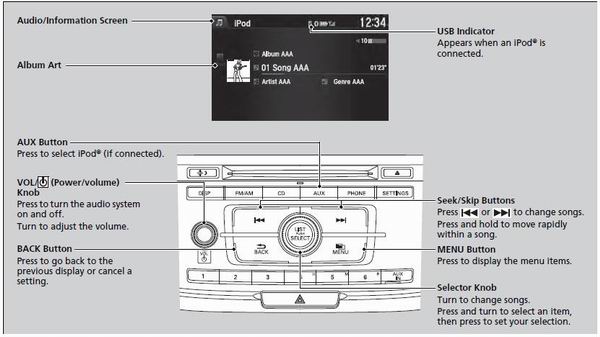
• How to Select a Song from the Music Search List

1. Press the MENU button.
2. Rotate  to select Music Search,
then
press
to select Music Search,
then
press  .
.
3. Rotate  to select a menu.
to select a menu.
4. Press  to display the items on
that menu.
to display the items on
that menu.
5. Rotate  to select an item, then
press
to select an item, then
press  .
.
Available operating functions vary on models or versions. Some functions may not be available on the vehicle's audio system.
If there is a problem, you may see an error message on the audio/information screen.
• How to Select a Play Mode
You can select repeat and shuffle modes when playing a file.

1. Press the MENU button.
2. Rotate  to select
Shuffle/Repeat, then
press
to select
Shuffle/Repeat, then
press  .
.
3. Rotate  to select a mode, then
press
to select a mode, then
press  .
.
• To turn off a play mode
1. Press the MENU button.
2. Rotate  to select the mode you
want to turn off, then press
to select the mode you
want to turn off, then press  .
.
Play Mode Menu Items
Repeat Song: Repeats the current file.
Shuffle Album: Plays all available albums in a selected list (playlists, artists, albums, songs, genres, or composers) in random order.
Shuffle All Songs: Plays all available files in a selected list (playlists, artists, albums, songs, genres, or composers) in random order.
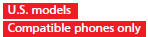
 Playing a CD
Playing a CD
Your audio system supports audio CDs, CD-Rs and CD-RWs in either MP3, WMA, or
AAC*1 format. With the CD loaded, press the CD button.
• How to Select a File from the Music Search List
(MP3/WMA ...
 Playing Internet Radio
Playing Internet Radio
Connect a compatible phone through Bluetooth®.
You can also connect the phone using your dock connector to the USB port.
Make sure the audio setting is correct for the connection type.
Press t ...
See also:
Fuel Tank Replacement
1. Drain the fuel tank (see page 11 -309).
2. Reinstall the fuel tank unit without connecting the fuel
tank unit 4P connector and the quick-connect fitting
(see page 11-321).
3. Remove the fue ...
Rear Brake Disc Inspection
Runout
1. Raise and support the vehicle (see page 1-13).
2. Remove the rear wheels.
3. Remove the brake pads (see page 19-31),
4. Inspect the brake disc to wheel surface for damage
and cracks ...
Main Valve Body Disassembly,
Inspection, and Reassembly
1. Clean all parts thoroughly in solvent, and dry them with compressed air.
Blow out all passages.
2. Do not use a magnet to remove the check balls, it may magnetize the balls.
3. Inspect the ...
