 Honda Accord: Playing a CD
Honda Accord: Playing a CD
Your audio system supports audio CDs, CD-Rs and CD-RWs in either MP3, WMA, or AAC*1 format. With the CD loaded, press the CD button.
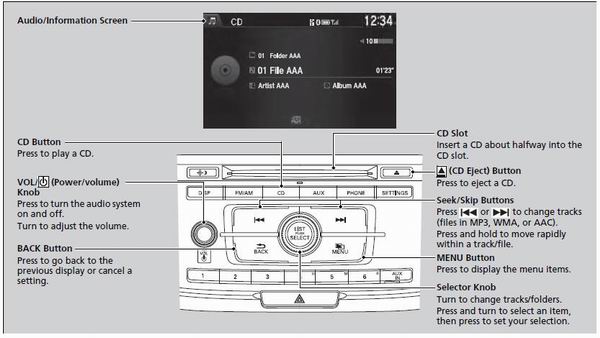
• How to Select a File from the Music Search List (MP3/WMA/AAC)
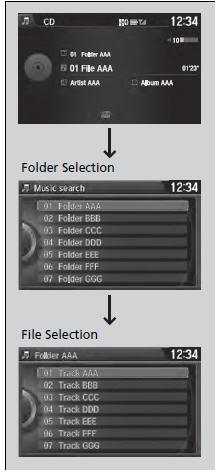
1. Press the MENU button.
2. Rotate  to select Music Search,
then
press
to select Music Search,
then
press  .
.
3. Rotate  to select a folder.
to select a folder.
4. Press  to change the display to a
list of
files in that folder.
to change the display to a
list of
files in that folder.
5. Rotate  to select a file, then
press
to select a file, then
press  .
.
NOTICE
Do not use CDs with adhesive labels. The label can cause the CD to jam in the unit.
WMA files protected by digital rights management (DRM) cannot be played.
The audio system displays Unplayable File, then skips to the next file.
Text data appears on the display under the following circumstances:
• When you select a new folder, file, or track.
• When you change the audio mode to CD.
• When you insert a CD.
If you eject the CD but do not remove it from the slot, the system reloads the CD automatically after several seconds.
• How to Select a Play Mode
You can select scan, repeat, and random modes when playing a track or file.

1. Press the MENU button.
2. Rotate  to select Scan or
Random/
Repeat, then press
to select Scan or
Random/
Repeat, then press  .
.
3. Rotate  to select a mode, then
press
to select a mode, then
press  .
.
• To turn off a play mode
1. Press the MENU button.
2. Rotate  to select the mode you
want to turn off, then press
to select the mode you
want to turn off, then press  .
.
Play Mode Menu Items
Scan
Scan Folders (MP3/WMA/AAC): Provides 10-second sampling of the first file in each of the main folders.
Scan Tracks: Provides 10-second sampling of all tracks on the CD (all files in the current folder in MP3, WMA, or AAC).
Random/Repeat
Repeat Folder (MP3/WMA/AAC): Repeats all files in the current folder.
Repeat Track: Repeats the current track/file.
Random in Folder (MP3/WMA/AAC): Plays all files in the current folder in random order.
Random All Tracks: Plays all tracks/files in random order.
 Playing AM/FM Radio
Playing AM/FM Radio
The ST indicator appears on the display indicating
stereo FM broadcasts.
Stereo reproduction in AM is not available.
Switching the Audio Mode
Press the SOURCE button on the steering wheel.
...
 Playing an iPod®
Playing an iPod®
Connect the iPod® using your dock connector to the USB Port, then press the
AUX
button.
• How to Select a Song from the Music Search List
1. Press the MENU button.
2. Rotate to select ...
See also:
Playing AM/FM Radio
The ST indicator appears on the display indicating
stereo FM broadcasts.
Stereo reproduction in AM is not available.
Switching the Audio Mode
Press the SOURCE button on the steering wheel.
...
Defogger Wire Repair
NOTE: To make an effective repair, the broken section
must be no longer than 1.0 in (25 mm).
1. Lightly rub the area around the broken section (A)
with fine steel wool, then clean it with isoprop ...
Ignition Switch Replacement
NOTE: SRS components are located In the area. Review
the SRS component locations 4-door (see page 24-21),
2-door (see page 24-23), and precautions and
procedures (see page 24-25) before doing repai ...
