 Honda Accord: USB Port
Honda Accord: USB Port
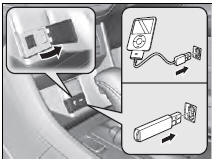
Install the iPod® dock connector or the USB flash drive to the USB port.
• Do not leave the iPod® or USB flash drive in the
vehicle. Direct sunlight and high temperatures may
damage it.
• We recommend using an extension cable with the
USB port.
• Do not connect the iPod® or USB flash drive using a
hub.
• Do not use a device such as a card reader or hard
disk drive, as the device or your files may be
damaged.
• We recommend backing up your data before using
the device in your vehicle.
• Displayed messages may vary depending on the
device model and software version.
If the audio system does not recognize the iPod®, try reconnecting it a few times or reboot the device. To reboot, follow the manufacturer's instructions provided with the iPod® or visit www.apple.com/ ipod.
 About Your Audio System
About Your Audio System
See the Navigation System Manual for information on the navigation system.
The audio system features AM/FM radio and the XM® Radio service*. It can also
play
audio CDs, WMA/MP3/AAC files, Hard ...
 Auxiliary Input Jack
Auxiliary Input Jack
Use the jack to connect standard audio devices.
1. Open the AUX cover.
2. Connect a standard audio device to the
input jack using a 1/8 inch (3.5 mm) stereo
miniplug.
- The audio syst ...
See also:
Radiator and A/C Condenser Fan
Common Circuit Troubleshooting
NOTE:
• Do not use this troubleshooting procedure if only one
fan is inoperative, or if the A/C compressor is
inoperative. Refer to the symptom troubleshooting
index.
• Before doing s ...
Auto Door Locking/Unlocking
Your vehicle has customizable
settings for the doors to
automatically lock and unlock. There
are default settings for each of these
features. You can turn off or change
the settings for thes ...
Headlight Adjustment
Headlights become very hot during use; do not touch
them or any attaching hardware immediately after
they have been turned off.
Before adjusting the headlights:
• Park the vehicle on a level ...
