 Honda Accord: Front Passenger's Weight Sensor Output Check After
a Vehicle Collision
Honda Accord: Front Passenger's Weight Sensor Output Check After
a Vehicle Collision
1. Position the front passenger's seat to the rear most position, and adjust the seat-back to the forward most position. Do not move the seat from this position.
2. Drive the vehicle, accelerate to 20 mph (36 km/h), then stop on level ground.
3. Make sure the ignition switch is in LOCK (0).
4. Connect the HDS to the data link connector (DLC) (A).
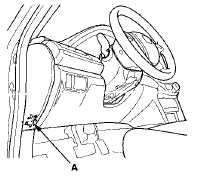
5. Turn the ignition switch to ON (II).
6. Make sure the HDS communicates with the vehicle and the SRS unit. If it does not communicate, troubleshoot the DLC circuit (see page 11-181).
7. From the HDS Main Menu, select SRS, then Inspection. In the Inspection Menu, select SEAT OUTPUT CHECK. Follow the prompts until the front passenger's weight sensor output check has been completed.
8. Turn the ignition switch to LOCK (0).
9. Disconnect the HDS from the DLC.
 ODS Unit Operation Check
ODS Unit Operation Check
Check the ODS operation after any of these actions:
• Replacement of front passenger's seat component(s)
(except ODS unit and/or weight sensors)
• After a vehicle collision
• SRS un ...
 Driver's Seat Position Sensor Operation Check
Driver's Seat Position Sensor Operation Check
Check the driver's seat position sensor after driver's seat
position sensor replacement.
1. Make sure the driver's seat is all the way forward
position.
2. Make sure the ignition switch is in L ...
See also:
Rocker Arm Oil Pressure Switch A
Removal/Installation
PZEV model
1. Remove the rocker arm oil control valve (see page
11-275).
2. Remove rocker arm oil pressure switch A.
3. Install the parts in the reverse order of removal with a
new O-ring (B) ...
Rocker Arm and Shaft inspection
1. Remove the rocker arm assembly (see page 6-81).
2. Disassemble the rocker arm assembly (see page
6-82).
3. Measure the diameter of the shaft at the first rocker
location.
4. Zero the gau ...
Fuel Economy
Improving Fuel Economy
Fuel economy depends on several conditions, including driving conditions,
your
driving habits, the condition of your vehicle, and loading. Depending on these
and
other ...
