 Honda Accord: Forced Starting of Display
Honda Accord: Forced Starting of Display
Special Tools Required
SCS Service Connector 07PAZ-0010100
1. Turn the ignition switch to LOCK (0).
2. Connect the SCS service connector (A) to the navigation service connector (B) located behind the navigation unit.
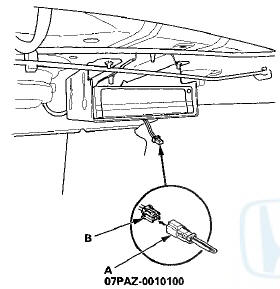
3. Turn the ignition switch to ON (II).
4. Check that the diagnosis menu for the picture diagnosis starts up, and then changes to the System Links menu.
NOTE: If the display fails to display the System Links screen, refer to no picture is displayed (see page 23-217).
 Symptom Troubleshooting
Symptom Troubleshooting
No picture Is displayed
Diagnostic Test: Self-Diagnosis ModВ©
NOTE:
• Check the vehicle battery condition first (see page
• 22-90).
• Check button has been pressed,
and turn ...
 DVD-ROM Replacement
DVD-ROM Replacement
NOTE:
• Check any official Honda service website for more
service information about the navigation system and
software updates.
• Do not replace the DVD to give a customer a preview
o ...
See also:
Steering Gearbox Installation
Special Tools Required
-Subframe Adapter VSB02C000016*
-Subframe Alignment Pin 070AG-SJAA10S
-Engine Support Hanger, A and Reds AAR-T1256*
-Engine Hanger Adapter VSB02C000015*
*: Available throug ...
Brake Booster Replacement
1. Remove the cowl cover (see page 20-278).
2. Remove the strut brace (if equipped) (see page
20-306).
3. Remove the master cylinder (see page 19-26).
4. Disconnect the brake booster vacuum ...
Emissions Testing
Testing of Readiness Codes
If you take your vehicle for an
emissions test shortly after the
battery has been disconnected or
gone dead, it may not pass the test.
This is because of certain ‘ ...
