 Honda Accord: Door Lock Actuator Test
Honda Accord: Door Lock Actuator Test
Driver's Door and Left Rear Door (4-door)
1 Remove the door panel.
• Front (see page 20-17)
• Rear (see page 20-38)
2. Disconnect the 10P connector (A) from the actuator (B).
NOTE: The illustration shows the driver's door.
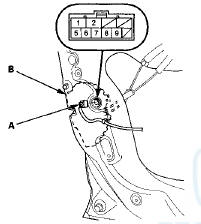
3. Check the actuator operation by connecting power and ground according to the table. To prevent damage to the actuator, apply battery voltage only momentarily.
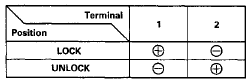
4. If the actuator does not operate as specified, replace it.
Front Passenger's Door and Right Rear Door (4-door)
1. Remove the door panel.
• Front (see page 20-17) • Rear (see page 20-38)
2. Disconnect the 10P connector (A) from the actuator (B).
NOTE: The illustration shows the front passenger's door.
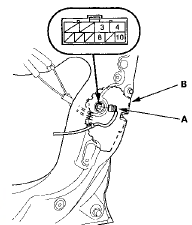
3. Check the actuator operation by connecting power and ground according to the table. To prevent damage to the actuator, apply battery voltage only momentarily.
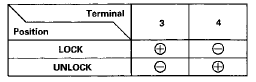
4. If the actuator does not operate as specified, replace it.
 Control Unit Input Test
Control Unit Input Test
NOTE: Before testing, troubleshoot the multiplex integrated control unit
first, using B-CAN System Diagnosis Test Mode
A (see page 22-134), and make sure the lighting system works properly.
Driver ...
 Door Lock Knob Switch Test
Door Lock Knob Switch Test
Driver's Door
1. Remove the driver's door panel (see page 20-17).
2. Disconnect the 10P connector (A) from the door lock
actuator (B).
3. Check for continuity between the terminals.
• ...
See also:
Trim Removal/Installation
Door Areas
Special Tools Required
KTC Trim Tool Set SOJATP2014*
*Available through the Honda Tool and
Equipment
Program; call 888-424-6857
Door Sill Area - 2-door
NOTE:
- Put on gloves to protect your ha ...
Steering Linkage and Gearbox Inspection
...
Safety Labels
These labels are in the locations
shown. They warn you of potential
hazards that could cause serious
injury or death. Read these labels
carefully.
If a label comes off or becomes hard
to ...
