 Honda Accord: Brake Fluid Level Switch Test
Honda Accord: Brake Fluid Level Switch Test
NOTE: If both the ABSA/SA indicator and the brake system indicator come on at the same time, check the VSA system for DTCs first (see page 19-48).
1. Disconnect the brake fluid level switch connector.
2. Check for continuity between the terminals (1) and (2) with the float in the down position and in the up position.
NOTE: - Remove the brake fluid completely from the reservoir. With the float down, there should be continuity.
- Fill the reservoir with brake fluid to the MAX (upper) level (A). With the float up, there should be no continuity.
- If the parking brake switch and brake fluid level switch are OK, but the brake system indicator does not function, do the gauge control module self-diagnostic function (see page 22-332).
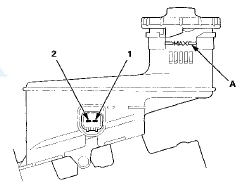
3. Reconnect the brake fluid level switch connector
 Parking Brake Switch Test
Parking Brake Switch Test
NOTE: if both the ABS/VSA indicator and the brake
system indicator come on at the same time, check the
VSA system for DTCs first (see page 19-48).
1. Remove the center console (see page 20-158).
...
 Front Brake Pad Inspection and Replacement
Front Brake Pad Inspection and Replacement
Special Tools Required
Brake Caliper Piston Compressor 07AAE-SEPA101
Frequent inhalation of brake pad dust, regardless of
material composition, could be hazardous to your
health.
- Avoid breath ...
See also:
GPS Antenna
Removal/Installation
1. Remove the rear shelf (see page 20-128).
2. Disconnect the GPS antenna connector (A), and
remove the bolt (B).
3. Detach the harness clips, and remove the GPS
antenna (C).
4. Install the ...
Playing XM® Radio
• To Play the XM® Radio
1. Select the XM® mode.
2. Press to switch to the
Audio menu screen.
3. Rotate to select XM Tune Mode,
then press .
4. Rotate to select Channel Mode
or C ...
Mode Control Motor Replacement
1. Remove the blower unit (see page 21-65).
2. Disconnect the 7P connector (A) from the mode
control motor (B). Remove the self-tapping screws
and the mode control motor from the heater unit.
...
