 Honda Accord: Playing XM® Radio
Honda Accord: Playing XM® Radio
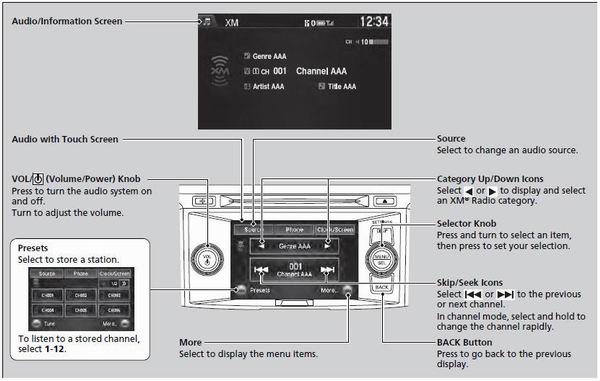
• To Play the XM® Radio
1. Select the XM® mode.

2. Press  to switch to the
Audio menu screen.
to switch to the
Audio menu screen.
3. Rotate  to select XM Tune Mode,
then press
to select XM Tune Mode,
then press  .
.
4. Rotate  to select Channel Mode
or Category Mode, then press
to select Channel Mode
or Category Mode, then press  .
.
5. Rotate  to select Channel List,
then press
to select Channel List,
then press  .
.
6. Rotate  to select a channel from
a list, then press
to select a channel from
a list, then press  .
.
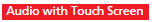
2. Select More.
3. Select Tune Mode.
4. Select CH Channel Mode or CAT Category Mode.
5. Select a channel using the  icons
on the tune mode screen or the
preset numbers (1-12) on the preset mode screen.
icons
on the tune mode screen or the
preset numbers (1-12) on the preset mode screen.
In the channel mode, all available channels are selectable. In the category mode, you can select a channel within a category (Jazz, Rock, Classical, etc.).
There may be instances when XM® Radio does not broadcast all the data fields (artist name, title). This does not indicate a problem with your audio system.
• Preset Memory
To store a station:
1. Tune to the selected station.

2. Press  to switch to the
Audio menu screen.
to switch to the
Audio menu screen.
3. Rotate  to select Save Preset,
then press
to select Save Preset,
then press  .
.
4. Rotate  to select the preset
number you want to store that station, then
press
to select the preset
number you want to store that station, then
press  .
.

2. Select More.
3. Select Save Preset.
4. Select the preset number you want to store that station.
You can store 12 XM® stations into the preset memory.
 Playing AM/FM Radio
Playing AM/FM Radio
• Preset Memory
To store a station:
1. Tune to the selected station.
2. Press to switch to the
Audio menu screen.
3. Rotate to select Save Preset,
then press .
4. Rotate to select ...
 Playing a CD
Playing a CD
Your audio system supports audio CDs, CD-Rs and CD-RWs in either MP3, WMA, or
AAC*1 format. With the CD loaded, select the CD mode.
• How to Select a File from the Music Search List
(MP3/WMA/ ...
See also:
Ground Distribution
Ground to Components Index
* 1 : EX-L, EX-L PZEV
*2: Except EX-L, EX-L PZEV
*3: With premium audio system
*4: With navigation system
*5: '10 model
*6: '08-09 models ...
Special Tools
...
Cargo Net
Optional
The cargo net can be used to help
hold down items stored in the trunk. ...
