 Honda Accord: Playing a CD
Honda Accord: Playing a CD
Your audio system supports audio CDs, CD-Rs and CD-RWs in either MP3, WMA, or AAC*1 format. With the CD loaded, select the CD mode.
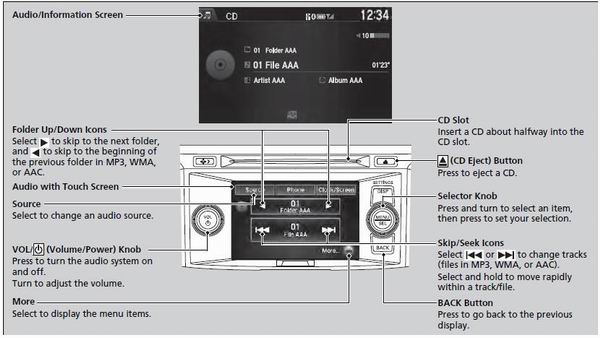
• How to Select a File from the Music Search List (MP3/WMA/AAC)

1. Press  . Rotate
. Rotate
 to select Music
Search, then press
to select Music
Search, then press .
.
2. Rotate  to select a folder.
to select a folder.
3. Press  to change the display to a
list of
files in that folder.
to change the display to a
list of
files in that folder.
4. Rotate  to select a file, then
press
to select a file, then
press  .
.
NOTICE
Do not use CDs with adhesive labels. The label can cause the CD to jam in the unit.
WMA files protected by digital rights management (DRM) cannot be played.
The audio system displays Unplayable File, then skips to the next file.
Text data appears on the display under the following circumstances:
• When you select a new folder, file, or track.
• When you change the audio mode to CD.
• When you insert a CD.
If you eject the CD but do not remove it from the slot, the system reloads the CD automatically after several seconds.
• How to Select a Play Mode
You can select scan, repeat, and random modes when playing a track or file.


1. Press  to switch to the
Audio menu
screen.
to switch to the
Audio menu
screen.
2. Rotate  to select Scan or
Random/
Repeat, then press
to select Scan or
Random/
Repeat, then press  .
.
3. Rotate  to select a mode, then
press
to select a mode, then
press  .
.

1. Select More.
2. Select Scan or Random/Repeat.
3. Select a mode.
• To turn off a play mode

1. Press  to switch to the
Audio menu screen.
to switch to the
Audio menu screen.
2. Rotate  to select the mode you
want to turn off, then press
to select the mode you
want to turn off, then press  .
.

1. Select More.
2. Select the mode you want to turn off.
Play Mode Menu Items
Scan
Scan Folders (MP3/WMA/AAC): Provides 10-second sampling of the first file in each of the main folders.
Scan Tracks: Provides 10-second sampling of all tracks on the CD (all files in the current folder in MP3, WMA, or AAC).
Random/Repeat
Repeat Folder (MP3/WMA/AAC): Repeats all files in the current folder.
Repeat Track: Repeats the current track/file.
Random in Folder (MP3/WMA/AAC): Plays all files in the current folder in random order.
Random All Tracks: Plays all tracks/files in random order.
 Playing XM® Radio
Playing XM® Radio
• To Play the XM® Radio
1. Select the XM® mode.
2. Press to switch to the
Audio menu screen.
3. Rotate to select XM Tune Mode,
then press .
4. Rotate to select Channel Mode
or C ...
 Playing an iPod®
Playing an iPod®
Connect the iPod® using your dock connector to the USB port, then select the
iPod
mode.
• How to Select an Album
1. Select the album bar.
- The image of the current album is displ ...
See also:
Additional Information on Recommended Discs
The in-dash disc player/changer has
a sophisticated and delicate
mechanism. If you insert a damaged
disc as indicated in this section, it
may become stuck inside and
damage the audio unit.
...
Center Pocket Removal/Installation
Without Navigation System
NOTE;
- Take care not to scratch the dashboard or the related
parts.
- A/T is shown; M/T is similar.
1. Remove the center console panel (see page 20-157).
2. A/T: ...
Special Tools
* : Part of Mainshaft Inspection Tool Set, 07GAJ-PG20102.
* * : Must be used with commercially available 3/8"-16 UNF Slide Hammer. *
...
