 Honda Accord: Playing an iPod®
Honda Accord: Playing an iPod®
Connect the iPod® using your dock connector to the USB port, then select the iPod mode.
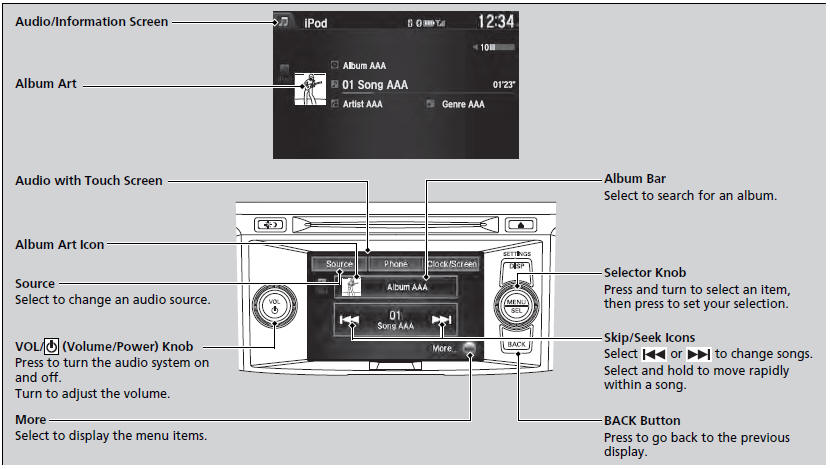
• How to Select an Album
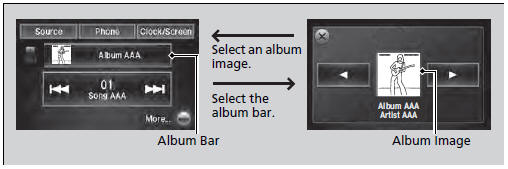
1. Select the album bar.
- The image of the current album is displayed.
2. Select  or
or
 icon to search for an album.
icon to search for an album.
- When the album image you are looking for appears, select it to play.
You cannot select an album while the vehicle is moving.
Select X to go back to the previous screen.
• How to Select a Song from the Music Search List
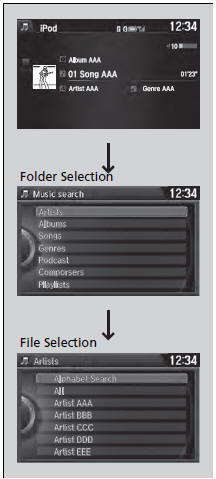
1. Press  . Rotate
. Rotate
 to select Music
Search, then press
to select Music
Search, then press  .
.
2. Rotate  to select a menu.
to select a menu.
3. Press  to display the items on
that menu.
to display the items on
that menu.
4. Rotate  to select an item, then
press
to select an item, then
press  .
.
Available operating functions vary on models or versions. Some functions may not be available on the vehicle's audio system.
If there is a problem, you may see an error message on the audio/information screen.
• How to Select a Play Mode
You can select repeat and shuffle modes when playing a file.

![]()
1. Press  to switch to the
Audio menu
screen.
to switch to the
Audio menu
screen.
2. Rotate  to select
Shuffle/Repeat, then press
to select
Shuffle/Repeat, then press  .
.
3. Rotate  to select a mode, then
press
to select a mode, then
press  .
.

1. Select More.
2. Select Shuffle/Repeat.
3. Select a mode.
• To turn off a play mode

1. Press  to switch to the
Audio menu screen.
to switch to the
Audio menu screen.
2. Rotate  to select the mode you
want to turn off, then press
to select the mode you
want to turn off, then press  .
.

1. Select More.
2. Select the mode you want to turn off.
Play Mode Menu Items
Repeat Song: Repeats the current track.
Shuffle Albums: Plays all available albums in a selected list (playlists, artists, albums, songs, genres, or composers) in random order.
Shuffle All Songs: Plays all available files in a selected list (playlists, artists, albums, songs, genres, or composers) in random order.

 Playing a CD
Playing a CD
Your audio system supports audio CDs, CD-Rs and CD-RWs in either MP3, WMA, or
AAC*1 format. With the CD loaded, select the CD mode.
• How to Select a File from the Music Search List
(MP3/WMA/ ...
 Playing Internet Radio
Playing Internet Radio
Connect a compatible phone through Bluetooth®.
You can also connect the phone using your dock connector to the USB port.
Make sure the audio setting is correct for the connection type.
Select ...
See also:
General Information
When using CD-R or CD-RW discs,
use only high quality discs labeled
for audio use.
When recording a CD-R or
CD-RW, the recording must be
closed for it to be used by the disc
changer.
Play ...
Fuel Pipe Protector Replacement
NOTE:
- Put on gloves to protect your hands.
- Take care not to scratch the body.
- When prying with a flat-tip screwdriver, wrap it with
protective tape to prevent damage.
1. Remove the le ...
DOT Tire Quality Grading (U.S. Vehicles)
The tires on your vehicle meet all U.S. Federal Safety Requirements. All
tires are
also graded for treadwear, traction, and temperature performance according to
Department of Transportation (DOT ...
