 Honda Accord: GPS Antenna
Removal/Installation
Honda Accord: GPS Antenna
Removal/Installation
1. Remove the rear shelf (see page 20-128).
2. Disconnect the GPS antenna connector (A), and remove the bolt (B).
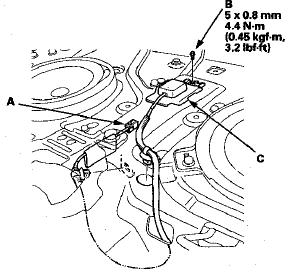
3. Detach the harness clips, and remove the GPS antenna (C).
4. Install the antenna in the reverse order of removal.
 Front HFL-Navigation-ANC
Microphone
Removal/Installation
Front HFL-Navigation-ANC
Microphone
Removal/Installation
NOTE:
• Put on gloves to protect your hands.
• Take care not to scratch the dashboard and related
parts.
• Lay a workshop towel under the parts when working
on them to protect ...
 Voice Control Switch Test
Voice Control Switch Test
1. Remove the voice control switch (see page 17-7).
2. Measure the resistance between terminals No. 2 and
No. 4 in each switch position according to the table.
3. If the resistance is not as sp ...
See also:
Driving
This chapter discusses driving, refueling, and
information on items such as accessories. ...
Dashboard Center Lower Cover
Removal/Installation
Special Tools Required
KTC Trim Tool Set SOJATP2014*
*Available through the Honda Tool and
Equipment
Program; call 888-424-6857
SRS components are located in this area. Review the
SRS component ...
Fuel Pump Circuit Troubleshooting
If you suspect a problem with the fuel pump, check that
the fuel pump actually runs; when it is on, you will hear
some noise if you listen to the fuel fill port with the fuel
fill cap removed. The ...
