 Honda Accord: Front HFL-Navigation-ANC
Microphone
Removal/Installation
Honda Accord: Front HFL-Navigation-ANC
Microphone
Removal/Installation
NOTE: • Put on gloves to protect your hands.
• Take care not to scratch the dashboard and related parts.
• Lay a workshop towel under the parts when working on them to protect the face panel from scratches or other damage.
1. Remove the roof console (see page 20-140), and disconnect the connector (A) from the front HFL-navigation-ANC microphone (B).
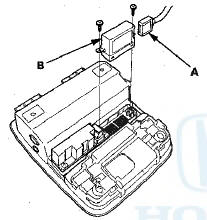
2. Remove the screws and the front HFL-navigation-ANC microphone.
3. Install the microphone in the reverse order of removal.
 Interface Dial
Removal/Installation
Interface Dial
Removal/Installation
1. Remove the audio unit (see page 23-114).
2. Remove the screw and harness cover (A).
3. Disconnect the interface dial connector (A). Remove
the screws and interface dial (B).
NOTE: If the ...
 GPS Antenna
Removal/Installation
GPS Antenna
Removal/Installation
1. Remove the rear shelf (see page 20-128).
2. Disconnect the GPS antenna connector (A), and
remove the bolt (B).
3. Detach the harness clips, and remove the GPS
antenna (C).
4. Install the ...
See also:
Using a Booster Seat
A child who has outgrown a forwardfacing
child seat should ride in a
back seat and use a booster seat
until the lap/shoulder belt fits them
properly without the booster.
Some states, Canadi ...
Engine Number
Engine Type
K24Z3: 2.4 L DOHC i-VTEC Sequential Multiport
Fuel-injected, 190HP engine
Serial Number
2500001-: PZEV
2800001-: Except PZEV ...
Engine Oil Life Display
To see the current engine oil life,
turn the ignition switch to the ON
(II) position, then press and release
the select/reset knob repeatedly
until the engine oil life indicator
appears.
...
