 Honda Accord: Interface Dial
Removal/Installation
Honda Accord: Interface Dial
Removal/Installation
1. Remove the audio unit (see page 23-114).
2. Remove the screw and harness cover (A).
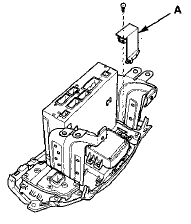
3. Disconnect the interface dial connector (A). Remove the screws and interface dial (B).
Texas apostille. Work with USA apostille service - birth certificate apostille.NOTE: If the hard buttons do not work, but the jog dial does, recheck the interface dial connector connection.
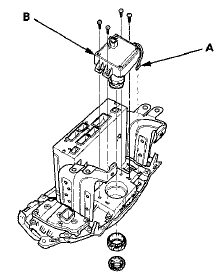
4. Install the dial in the reverse order of removal.
 Navigation Display Unit
Removal/Installation
Navigation Display Unit
Removal/Installation
1 Remove the audio unit (see page 23-114), then
remove the center display visor (see page 20-171).
2. Remove the screws and bolts (A), then pull out the
navigation display unit (B).
3. Install ...
 Front HFL-Navigation-ANC
Microphone
Removal/Installation
Front HFL-Navigation-ANC
Microphone
Removal/Installation
NOTE:
• Put on gloves to protect your hands.
• Take care not to scratch the dashboard and related
parts.
• Lay a workshop towel under the parts when working
on them to protect ...
See also:
Component Location Index
4-door
2-door
...
Countershaft Disassembly, Inspection,
and Reassembly
1. Inspect the needle bearings for galling and rough movement.
2. Inspect the splines for excessive wear and damage.
3. Check the shaft bearing surface for scoring and excessive wear.
4. Lubr ...
To Turn Everything Off
To turn the system completely off,
press the ON/OFF button.
Keep the system completely off
for short periods only.
To keep stale air and mustiness
from collecting, you should have
the fan ru ...
