 Honda Accord: A/T Clutch Pressure Control Solenoid
Valve B and C Replacement
Honda Accord: A/T Clutch Pressure Control Solenoid
Valve B and C Replacement
1. Do the battery removal procedure (see page 22-92).
2. Remove the battery base (see step 8 on page 5-3).
3. Disconnect the A/T clutch pressure control solenoid valves B and C connectors.
4. Remove N T clutch pressure control solenoid valves B andC.
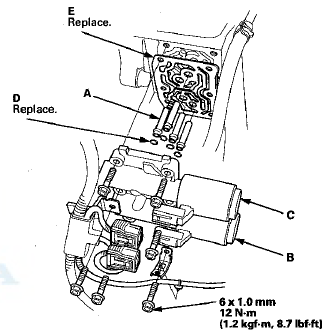
5. Remove the ATF joint pipes (A), the O-rings (D), and the gasket (E).
6. Clean the mounting surface and the fluid passages of the transmission housing.
7. Install a new gasket on the transmission housing, and install the ATF joint pipes. Install new O-rings over the ATF joint pipes.
NOTE: Be sure to install a new gasket with the blue side toward the transmission housing.
8. Install new A/T clutch pressure control solenoid valves B and C.
9. Check the connectors for rust, dirt, or oil, and clean or repair if necessary. Then connect the connectors securely.
10. Install the battery base (see step 63 on page 5-22).
11. Do the battery installation procedure (see page 22-92).
 A/T Clutch Pressure Control Solenoid
Valve B and C Test
A/T Clutch Pressure Control Solenoid
Valve B and C Test
1. Connect the HDS to the DLC (A) located under the
driver's side of the dashboard.
2. Turn the ignition switch to ON (II). Make sure the HDS
communicates with the PCM. If it does not, go to the
...
 Input Shaft (Mainshaft) Speed Sensor
Replacement
Input Shaft (Mainshaft) Speed Sensor
Replacement
1. Remove the nut securing the under-hood fuse/relay
box, and swing it out of the way.
2. Remove the intake air duct and the air cleaner
housing.
3. Disconnect the input shaft (mainshaft) spee ...
See also:
Taking Care of the Unexpected
This section covers the more
common problems that motorists
experience with their vehicles. It
gives you information about how to
safely evaluate the problem and what
to do to correct it. If ...
Power Mirror Switch
Test/Replacement
1. Remove the power window master switch.
• 4-door (see page 22-305)
• 2-door (see page 22-306)
2. Disconnect the 13P connector from the power mirror
switch (A).
3. Check for contin ...
Installing a Child Seat with LATCH
Your vehicle is equipped with
LATCH (Lower Anchors and
Tethers for CHildren) at the outer
rear seats.
The lower anchors are located
between the seat-back and seat
bottom, and are to be used ...
