 Honda Accord: A/T Clutch Pressure Control Solenoid
Valve A Replacement
Honda Accord: A/T Clutch Pressure Control Solenoid
Valve A Replacement
1. Remove the intake air duct 2. Disconnect the A/T clutch pressure control solenoid valve A connector.
3. Remove the bolts securing the ATF cooler line brackets (B), then remove A/T clutch pressure control solenoid valve A.
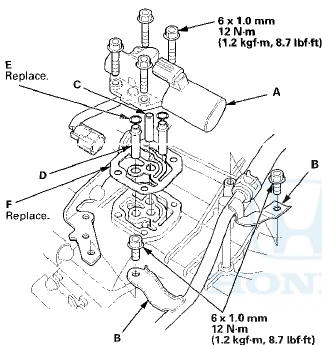
4. Remove the ATF pipe (C), the ATF joint pipes (D), the O-rings (E), and the gasket (F).
5. Clean the mounting surface and the fluid passages of the transmission housing.
6. Install a new gasket on the transmission housing, and install the ATF pipe and the ATF joint pipes. Install new O-rings over the ATF joint pipes.
NOTE: Be sure to install a new gasket with the blue side toward the transmission housing.
7. Install a new A/T clutch pressure control solenoid valve A.
8. Secure the ATF cooler inlet brackets with the bolts.
9. Check the connector for rust, dirt, or oil, and clean or repair if necessary. Then connect the connector securely.
10. Install the intake air duct.
 A/T Clutch Pressure Control Solenoid
Valve A Test
A/T Clutch Pressure Control Solenoid
Valve A Test
1. Connect the HDS to the DLC (A) located under the
driver's side of the dashboard.
2. Turn the ignition switch to ON (II). Make sure the HDS
communicates with the PCM. If it does not, go to the
...
 A/T Clutch Pressure Control Solenoid
Valve B and C Test
A/T Clutch Pressure Control Solenoid
Valve B and C Test
1. Connect the HDS to the DLC (A) located under the
driver's side of the dashboard.
2. Turn the ignition switch to ON (II). Make sure the HDS
communicates with the PCM. If it does not, go to the
...
See also:
Rear Seat Belt Replacement
Rear Seat Beit
NOTE:
• Put on gloves to protect your hands.
• Take care not to tear or damage the seat
covers.
• Check the rear seat belts for damage (see page 24-18),
and re ...
Valve Body
Valve Body and ATF Strainer
Installation
Exploded View
Torque Specifications:
6 x 1.0 mm: 12 N-m (1.2 kgf m, 8.7 Ibfft)
8 x 1.25 mm: 18 N-m (1.8 kgfm, 13 Ibfft)
NOTE: Refer to the Exploded Vie ...
Stabilizer Link Removal/Installation
1. Raise and support the vehicle (see page 1 -13).
2. Remove the front wheel.
3. Remove the self-locking nut (A) and the flange nut (B)
while holding the respective joint pin (C) with a hex
wr ...
