 Honda Accord: System Check
Honda Accord: System Check
1. Connect the HDS to the data link connector.
2. Turn the ignition switch to ON (II).
3. Monitor the SYSTEM CHECK in the IMMOBILIZER INFO with the HDS.
4. If the HDS displays NORMAL N-1,the immobilizer system is OK at this time, refer to the STATUS LOG. If the HDS displays any other messages, check as follows:
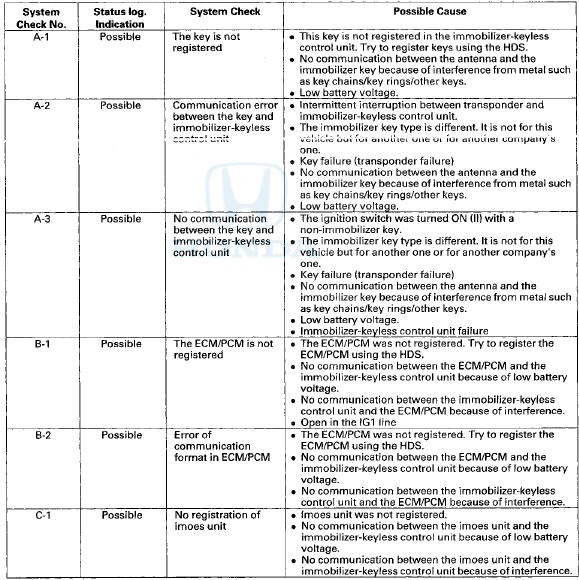
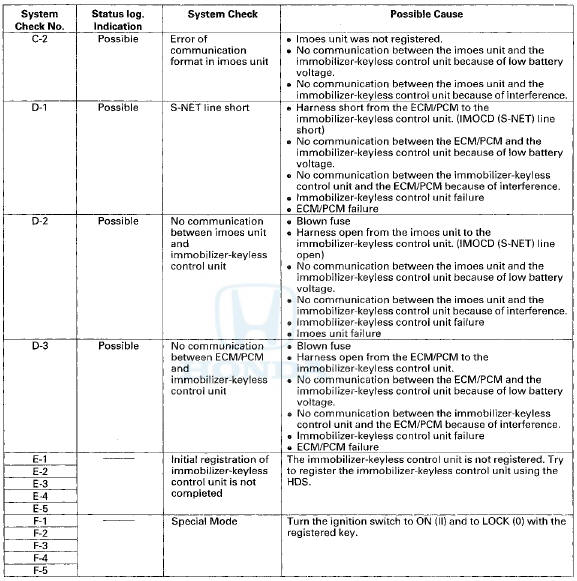
 Symptom Troubleshooting
Symptom Troubleshooting
Immobilizer Indicator blinks
NOTE; Before troubleshooting, check the Items listed In
"General Check before Troubleshooting".
1. Turn the ignition switch to LOCK (0).
2. Connect the H ...
 Status Log
Status Log
If you suspect there is a immobilizer system problem, check the status log.
1. Connect the HDS to the data link connector.
2. Turn the ignition switch to ON (II).
3. On the HDS screen, at MAI ...
See also:
Clutch Wave-plate Phase Difference
Inspection
1. Place the clutch wave-plate (A) on a surface plate, and
set a dial indicator (B) on the wave-plate.
2. Find the bottom (C) of a phase difference of the
wave-plate, zero the dial indicator an ...
Paint Code
...
PCV Valve Replacement
1. Disconnect the PCV hose.
2. Remove the PCV valve (A).
3. Install the parts in the reverse order of removal with a
new washer (B). ...
