 Honda Accord: Crossover Network Control Unit
Removal/Installation
Honda Accord: Crossover Network Control Unit
Removal/Installation
Driver's Door Speaker Crossover Network Control Unit
1. Remove the driver's dashboard lower cover (see page 20-166).
2. Disconnect the connector (A), then remove the driver's door speaker crossover network control unit (B).
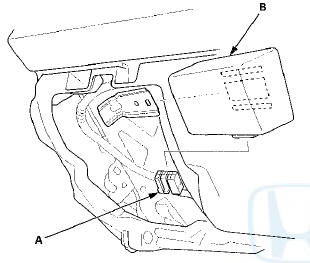
3. install the driver's door speaker crossover network control unit in the reverse order of removal.
Front Passenger's Door Speaker Crossover Network Control Unit
1. Remove the center console panel (see page 20-157), then remove the audio pocket (see page 20-168).
2. Disconnect the connector (A), then remove the passenger's door speaker crossover network control unit (B).
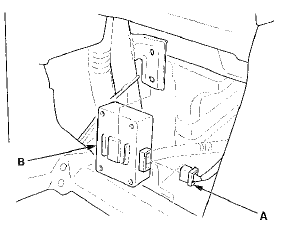
3. Install the passenger's door speaker crossover network control unit in the reverse order of removal.
 Active Noise Cancellation
Microphone
Removal/Installation
Active Noise Cancellation
Microphone
Removal/Installation
Front
1. Remove the roof console (see page 20-140), and
disconnect the connector (A) from the front active
noise cancellation microphone (B).
2. Remove the screws and the front active noise
can ...
 Speaker Test/Replacement
Speaker Test/Replacement
Front Door Speaker
1. Remove the door panel.
• 4-door (see page 20-17)
• 2-door (see page 20-12)
2. Remove t h e bolt (A). Then lift the speaker straight up
to release t h e lower cli ...
See also:
Trunk Lid Latch Replacement
Special Tools Required
KTC Trim Too! Set SOJATP2014*
*Available through the Honda Tool and
Equipment
Program; call 888-424-6857
NOTE:
- Put on gloves to protect your hands.
- Take care not t ...
Auto Door Locking
The auto door locking feature has
three possible settings:
The auto door locking is
deactivated all the time.
The doors lock whenever you
move the shift lever out of the
Park (P) position (A ...
Compass Zone Selection
In most areas, there is a variation
between magnetic north and true
north. Zone selection is required so
the compass can compensate for this
variation. To check and select the
zone, do this: ...
