 Honda Accord: Active Noise Cancellation
Microphone
Removal/Installation
Honda Accord: Active Noise Cancellation
Microphone
Removal/Installation
Front
1. Remove the roof console (see page 20-140), and disconnect the connector (A) from the front active noise cancellation microphone (B).
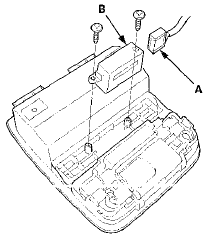
2. Remove the screws and the front active noise cancellation microphone.
3. Install the microphone in the reverse order of removal.
Rear
1. Remove the rear shelf (see page 20-128).
2. Disconnect the connector (A), then remove the screws and the rear active noise cancellation microphone (B).
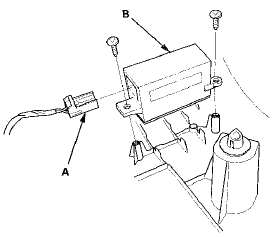
3. Install the microphone in the reverse order of removal.
 XM Receiver Removal/Installation
XM Receiver Removal/Installation
1. Open the trunk lid, and remove the right trunk side
trim panel {see page 20-132).
2. Disconnect the connectors (A) from the XM receiver
(B).
4-Door
3. Remove the mounting bolt (C) and lo ...
 Crossover Network Control Unit
Removal/Installation
Crossover Network Control Unit
Removal/Installation
Driver's Door Speaker Crossover Network
Control Unit
1. Remove the driver's dashboard lower cover (see page
20-166).
2. Disconnect the connector (A), then remove the
driver's door speaker cross ...
See also:
Safe Driving
...
Rocker Arm Oil Pressure Switch
Removal/Installation
All models except PZEV
1. Disconnect the rocker arm oil pressure switch
connector (A).
2. Remove the rocker arm oil pressure switch (B).
3. Install the parts in the reverse order of removal wi ...
Clutch Disassembly
Special Tools Required
Clutch Spring Compressor Set 07LAE-PX40000
1. Remove the snap ring using a screwdriver.
2. Remove the clutch end-plate (A), the clutch discs (B)
(5), the clutch wave-plate ...
