 Honda Accord: XM Antenna Replacement
Honda Accord: XM Antenna Replacement
1. Remove the headliner (see page 20-140).
2. Remove the nut (A) from the XM antenna (B).
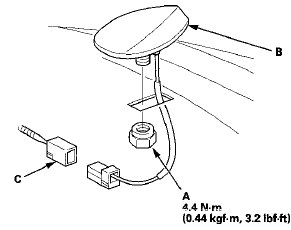
3. Disconnect the connector (C) and remove the XM antenna.
4. Install the XM antenna in the reverse order of removal.
 AM/FM Antenna Repair
AM/FM Antenna Repair
NOTE: To make an effective repair, the broken section
must be no longer than one Inch.
1. Lightly rub the area around the broken section (A)
with fine steel wool, then clean it with isopropyl
al ...
 Auxiliary Jack Assembly
Replacement
Auxiliary Jack Assembly
Replacement
1. Remove the center console (see page 20-158).
2. Disconnect the 5P connector (A), and carefully pull out
the auxiliary jack assembly (B) from the center
console box.
3. Install the auxiliary ...
See also:
Emergency Towing
If your vehicle needs to be towed,
call a professional towing service or
organization. Never tow your vehicle
with just a rope or chain. It is very
dangerous.
There are two ways to tow your
...
Connecting Rod Bolt Inspection
1. Measure the diameter of each connecting rod bolt at
point A and point B.
2. Calculate the difference in diameter between point A
and point B.
Point A-”Point B = Difference in Diameter
D ...
Alternator Control Circuit
Troubleshooting
NOTE: Do this troubleshooting if, in step 5 of the
alternator and regulator circuit troubleshooting (see
page 4-27), the battery voltage is less than 13.5 V.
* 1. Connect the Honda Diagnostic Sys ...
