 Honda Accord: Trunk Lid Torsion Bar Replacement
Honda Accord: Trunk Lid Torsion Bar Replacement
Special Tools Required
Torsion Bar Assembly Tool 07AAF-SNAA100
1. Remove the trunk lid torsion bars (A) from the torsion bar center clip (B).
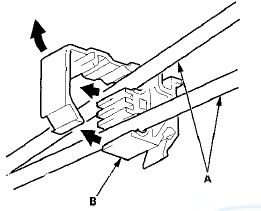
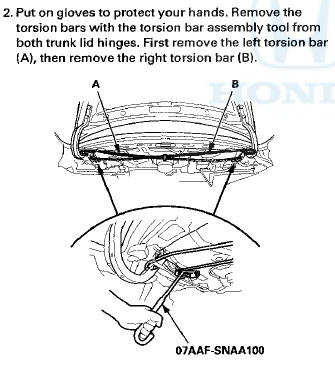
3. Remove the torsion bar center clip (A) from the body.
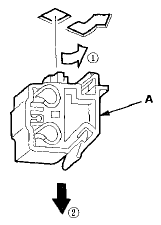
4. Install the torsion bars In the reverse order of removal, and note these Items: - The shapes of the right torsion bar (A) and the left torsion bar (B) are shown. Install the torsion bars properly.
- Adjust the torsion bars forward or rearward with the torsion bar assembly tool.
- The torsion bars were Installed at the factory in the normal position as shown.
- Make sure the trunk lid opens properly and locks securely.
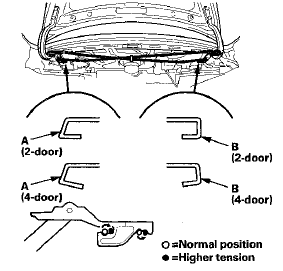
 Trunk Lid Adjustment
Trunk Lid Adjustment
1. Remove the rear shelf (see page 20-128).
2. Pry up the notches (A) to release the rear hooks (B), and pull up the cap (C)
to release the side hooks (D), then remove
the cap.
3. Slightly lo ...
 Trunk Lid Weatherstrip Replacement
Trunk Lid Weatherstrip Replacement
NOTE: 4-door Is shown; 2-door Is similar.
1. Remove the trunk lid weatherstrip (A) by pulling it off.
2. Locate the painted alignment mark (B or C) on the
trunk lid weatherstrip. Align the pain ...
See also:
To Stop Playing a Disc
To take the system out of disc mode,
press the FM/AM button, the
button, or the AUX button (if
an appropriate unit is connected). To
return to disc mode, press the CD
button.
You can also ...
Tools
Types of Tools
The tools were stored in the trunk. ...
Countershaft Inspection
1. Inspect the gear and bearing contact areas for wear
and damage, then measure the countershaft at points
A, B, and C. If any part of the countershaft is less than
the service limit, replace it.
...
