 Honda Accord: Rear Seat Cushion Cover
Replacement
Honda Accord: Rear Seat Cushion Cover
Replacement
NOTE: -Put on gloves to protect your hands.
- Take care not to tear or damage the seat covers.
1. Remove the seat cushion (see page 20-241).
2. From the back of the seat-back, release all the upholstery rings (A), and fold back the seat cushion cover (B).
2-door
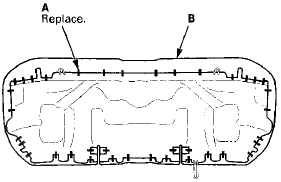
4-door
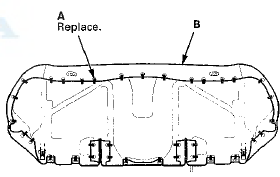
3. Pull back the edge of the seat cushion cover (A) all the way around, and release the upholstery rings (B), and release the hooks (C) of the lateral wires (D) from the longitudinal wires (E) on the pad, then remove the seat cushion cover.
NOTE: The leather seat cushion cover is shown; the other types of the seat cushion cover are similar.
2-door
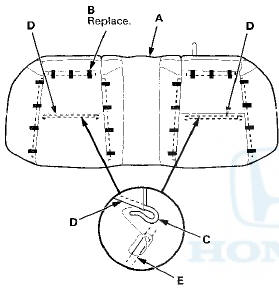
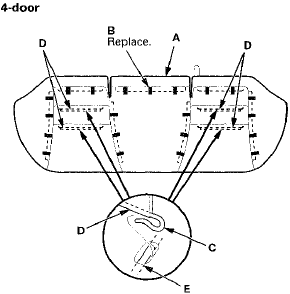
4. Install the cushion cover in the reverse order of removal, and note these items: - To prevent wrinkles when installing the seat cushion cover, make sure the material is stretched evenly over the pad before securing the upholstery rings.
- Replace all of the upholstery rings (A) fastening the seat cushion cover (B) to the pad wires (C) with new ones using commercially available upholstery ring pliers (D).
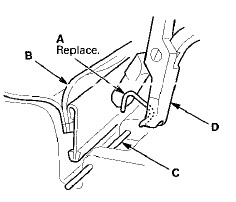
 Rear Seat Side Bolster Cover
Replacement
Rear Seat Side Bolster Cover
Replacement
4-door
NOTE: Take care not to tear or damage the seat covers.
1. Remove the seat side bolster (see page 20-242).
2. Release all the hook strips (A), fold back the seat side
bolster cover (B), ...
 Bumpers
Bumpers
...
See also:
Information Display Warning andInformation Messages
The following messages appear only on the information display.
...
Moonroof
If equipped
The moonroof can be tilted up in the
back for ventilation, or it can be slid
back into the roof. Use the switch on
the front ceiling to operate the
moonroof. You must turn the
...
General Troubleshooting Information
How to Check for DTCs with the HDS
There are three methods used to check for DTCs. The recommended method is to
use the Honda Diagnostic System
(HDS) with the appropriate software, plugged into th ...
