 Honda Accord: Side Impact Sensor (Second) Replacement
Honda Accord: Side Impact Sensor (Second) Replacement
4-Door
Removal
1. Do t h e b a t t e r y t e r m i n a l d i s c o n n e c t i o n procedure (see page 22-91), t h e n w a i t at least 3 m i n u t e s before s t a r t i ng work.
2. Remove t h e seat s i de bolster (see page 20-242).
3. Disconnect t h e SRS f l o o r w i r e harness 2P c o n n e c t o r (A) f r om t h e s i de impact sensor (second) (B).
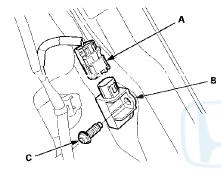
4. Remove t h e TORX bolt (C) u s i n g a TORX T30 b i t , t h en remove t h e s i de i m p a c t sensor (second).
Installation
1. Install t h e s i d e impact sensor (second) (A) w i t h a n e w TORX bolt (B), u s i n g a TORX T30 bit. Connect t h e SRS f l o o r w i r e harness 2P c o n n e c t o r (C) t o t h e s i de impact sensor (second).
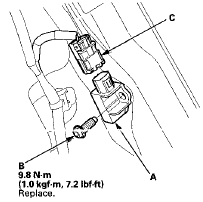
2. Do t h e b a t t e r y t e r m i n a l reconnection procedure (see page 22-91).
3. Clear a n y DTCs w i t h t h e HDS (see page 24-38).
4. C o n f i rm proper SRS o p e r a t i o n : T u r n t h e i g n i t i on s w i t c h t o O N (II); t h e SRS indicator s h o u l d come on f o r about 6 seconds and t h e n g o off.
5. Reinstall all r e m o v e d parts.
2-Door
Removal
1. Do t h e battery t e r m i n a l disconnection procedure (see page 22-91), t h e n w a i t at least 3 m i n u t e s before s t a r t i ng work.
2. Remove t h e rear s i d e t r im panel (see page 20-127).
3. Disconnect t h e SRS f l o o r w i r e harness 2P connector (A) from the side impact sensor, (second) (B).
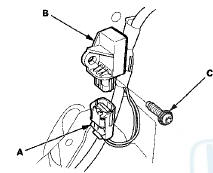
4. Remove t h e TORX b o l t (C) u s i n g a TORX T30 b i t , t h en remove t h e side impact sensor (second).
Installation
1. Install t h e s i de impact sensor (second) (A) w i t h a n ew TORX bolt (B), u s i n g a TORX T30 bit. Connect t h e SRS f l o o r w i r e harness 2P connector (C) t o t h e side impact sensor (second).
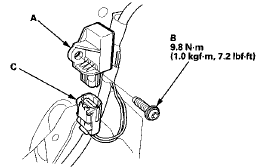
2. Do t h e battery t e r m i n a l reconnection procedure (see page 22-91).
3. Clear any DTCs w i t h t h e HDS (see p a g e 24-38).
4. C o n f i rm proper SRS o p e r a t i o n : T u r n t h e i g n i t i on s w i t c h t o O N (II); t h e SRS indicator s h o u l d c o m e on f o r about 6 seconds a n d t h e n g o off.
5. Reinstall all r e m o v e d parts.
 Side Impact Sensor (First) Replacement
Side Impact Sensor (First) Replacement
4-Door
Removal
1. Do t h e battery t e r m i n a l d i s c o n n e c t i o n procedure (see
page 22-91), t h e n w a i t at least 3 m i n u t e s before
s t a r t i ng work.
2. Remove t h e B-p ...
 Rear Safing Sensor Replacement
Rear Safing Sensor Replacement
Removal
1. Do the battery t e r m i n a l disconnection p r o c e d u r e (see
page 22-91), t h e n wait at least 3 minutes before
starting w o r k .
2. Remove t h e rear seat c u s h i o n (see ...
See also:
Remote Transmitter
LOCK - Press this button once to
lock both doors. Some exterior lights
will flash once. When you push
LOCK twice within 5 seconds, you
will hear a beep to verify that the
doors are locked ...
Side Sill Protection Tape Replacement
2-door
1. Slowly remove the old side sill protection tape.
2. Clean the body bonding surface with a shop towel
dampened in isopropyl alcohol. After cleaning, keep
oil, grease, and water from get ...
Fuses
The vehicle’s fuses are contained in
three fuse boxes.
The driver’s side interior fuse box is
under the dashboard on the driver’s
side. The fuse label is attached to the
side panel.
...
