 Honda Accord: Side Sill Protection Tape Replacement
Honda Accord: Side Sill Protection Tape Replacement
2-door
1. Slowly remove the old side sill protection tape.
2. Clean the body bonding surface with a shop towel dampened in isopropyl alcohol. After cleaning, keep oil, grease, and water from getting on the surface.
3. Remove the adhesive backing B from the side sill protection tape (C).
NOTE: Do not remove adhesive backing A.
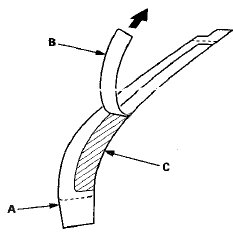
4. Align the corner (B) of the adhesive backing A with the body line (C). Then align the adhesive backing edge (D) with the body line (E). Press the exposed adhesive area of the side sill protection tape (F) against the body.
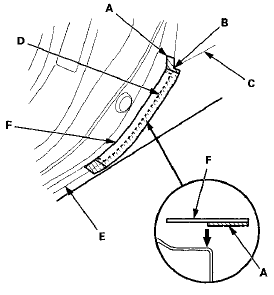
5. Remove the adhesive backing A from the side sill protection tape (B), and press the tape into place.
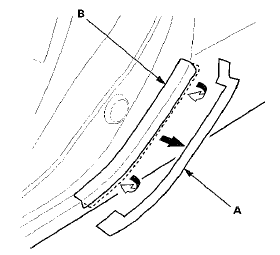
4-door
1. Slowly remove the old side sill protection tape.
2. Clean the body bonding surface with a shop towel dampened in isopropyl alcohol. After cleaning, keep oil, grease, and water from getting on the surface.
3. Remove the adhesive backing B from the side sill protection tape (C).
NOTE: Do not remove the adhesive backing A.
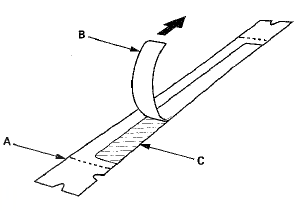
4. Align the alignment marks (B) of the adhesive backing A with the body line (C). Then align the alignment mark (D) on the adhesive backing with the round body bulge (E). Press the exposed adhesive area of the side sill protection tape (F) against the body.
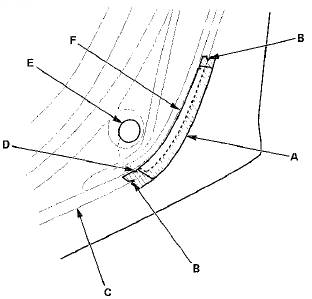
5. Remove the adhesive backing A from the side sill protection tape (B), and press the tape into place.
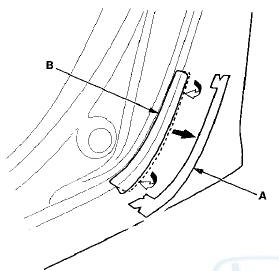
 Roof Molding Replacement
Roof Molding Replacement
Special Tools Required
KTC Trim Tool S e t SOJATP2014*
* Available through the Honda Tool and
Equipment
Program; call 888-424-6857
Molding Replacement
NOTE:
- Put on gloves to protect your han ...
 Trunk Lower Trim Replacement
Trunk Lower Trim Replacement
4-door
NOTE:
- Put on gloves to protect your hands.
- Take care not to scratch the trunk lid.
1. Remove the license plate from the trunk lid.
2. Remove the clips fastening the trunk lower t ...
See also:
Power Seat Adjustment Switch
Test/Replacement
1. Remove the driver's seat (see page 20-194).
2. Remove the power seat adjustment switch knobs (A) and the recline cover from
the driver's seat.
• 4-door (see page 20-234)
• 2-door ...
Brake Fluid Level Switch Test
NOTE: If both the ABSA/SA indicator and the brake
system indicator come on at the same time, check the
VSA system for DTCs first (see page 19-48).
1. Disconnect the brake fluid level switch conne ...
A/C Compressor Relief Valve
Replacement
1. Recover the refrigerant with a
recovery/recycling/charging station (see page 21-80).
2. Raise the vehicle on a lift.
3. Remove the relief valve (A) and the O-ring (B). Plug
the opening to k ...
