 Honda Accord: Shift Solenoid Valve Removal and
Installation
Honda Accord: Shift Solenoid Valve Removal and
Installation
NOTE: -Do not hold the shift solenoid valve connector to remove and to install the shift solenoid valves. Hold the shift solenoid valve b o d y . -Do not install the shift solenoid valve A before installing the shift solenoid valve D, and do not Install shift solenoid valve B before shift solenoid valve E. If shift solenoid valves A and B are installed before shift solenoid valves D and E, it may damage the hydraulic control system.
1. Remove the shift solenoid valve mounting bolt, then remove the shift solenoid valves by holding the solenoid valve body. 2. Install new O-rings (two O-rings per shift solenoid valve) (F) on the shift solenoid valves.
NOTE: A new solenoid valve comes with new O-rings.
-If you install a new solenoid valve, use the O-rings provided with It.
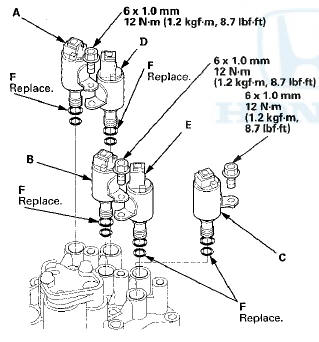
3. Install shift solenoid valve D by holding the shift solenoid valve body; be sure that the mounting bracket contacts the servo body.
4. install shift solenoid valve A by holding the shift solenoid valve body; be sure that the mounting bracket contacts the bracket on shift solenoid valve D.
5. Install shift solenoid valve E by holding the shift solenoid valve body; be sure that the mounting bracket contacts the servo body.
6. Install shift solenoid valve B by holding the shift solenoid valve body; be sure that the mounting bracket contacts the bracket on shift solenoid valve E.
7. Install shift solenoid valve C by holding the shiftsolenoid valve body; be sure that the mounting bracket contacts the servo body.
8. Install the shift solenoid valve mounting bolts.
 Servo Body Disassembly, Inspection,
and Reassembly
Servo Body Disassembly, Inspection,
and Reassembly
1. Clean all parts thoroughly in solvent, and dry them with compressed air.
Blow out all passages.
2. Inspect the valve body for scoring and damage.
3. Check shift valve D for free movement. I ...
See also:
Front Passenger's Power Window
Switch Replacement
4-door
1. Carefully remove the front passenger's power
window switch (A).
2. Disconnect the 37P connector (B) from the front
passenger's power window switch.
3. Remove the four screws and th ...
Safety Labels
These labels are in the locations
shown. They warn you of potential
hazards that could cause serious
injury or death. Read these labels
carefully.
If a label comes off or becomes hard
to ...
Ignition Key Switch Test
1. Remove the steering column upper and lower covers
(see page 20-181).
2. Disconnect the 6P connector (A).
3. Check for continuity between terminals No. 1 and No.
2.
• There should ...

