 Honda Accord: Replacing Rear Bulbs
Honda Accord: Replacing Rear Bulbs
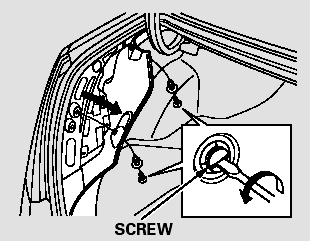
1. Open the trunk.
Remove the screws in the center of each of the two fasteners on the side of the trunk lining. Pull the lining back.
2. Determine which of the three bulbs is burned out: stop/taillight, back-up light or turn signal light.
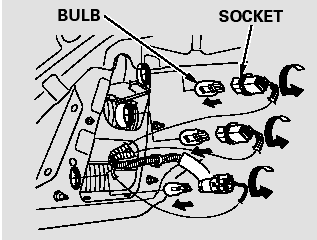
3. Remove the socket by turning it one-quarter turn counterclockwise.
4. Pull the bulb straight out of its socket. Push the new bulb straight into the socket until it bottoms.
5. Insert the socket back into the light assembly. Turn it clockwise to lock it in place.
6. Turn on the lights to make sure the new bulb is working.
7. Push the trunk lid trim back into position.
8. Put the fasteners into the holes on the side of the trunk lining.
Reinstall the screws.
 Replacing a Front Side Marker Light Bulb
Replacing a Front Side Marker Light Bulb
1. To change the bulb on the driver’s
side, start the engine, turn the
steering wheel all the way to the
right, then turn off the engine. To
change the bulb on the passenger’s
side, tu ...
 Replacing the High-mount Brake Light Bulb
Replacing the High-mount Brake Light Bulb
1. Open the trunk, and remove the
socket from the light assembly by
turning it one-quarter turn counterclockwise.
2. Pull the bulb straight out of its
socket. Push the new bulb straight
int ...
See also:
DTC Troubleshooting
DTC P0461: Fuel Level Sensor (Fuel Gauge
Sending Unit) Circuit Range/Performance
Problem
NOTE:
- Before you troubleshoot record all freeze data and
any on-board snapshot, and review the general
...
Cf Under Head Cover Mmmmm
1. Remove the strut brace (if equipped) (see page
20-306).
2. Remove the engine cover.
3. Remove the four ignition coils (see page 4-20).
4. Remove the dipstick (A), and the power steering ( ...
Outside Air Temperature Sensor
Replacement
1 Disconnect the 2P connector (A) from the outside air
temperature sensor (B).
2. Lift the tab (C) to release the lock, then remove the
outside air temperature sensor from the front
bumper.
3 ...
