 Honda Accord: Power Mirror Actuator Replacement
Honda Accord: Power Mirror Actuator Replacement
Removal
1. Remove the mirror holder (see page 20-63).
2. Remove the power mirror (see page 20-62), and disconnect the power mirror 8P connector from the door wire harness.
3. Remove the gasket (A).
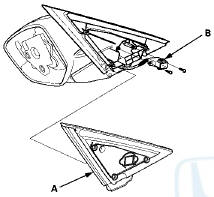
4 Remove the screws from the power mirror 8P connector (B).
5. Record the power mirror 8P connector terminal locations and wire colors.
6. Disassemble the power mirror 8P connector (A), and remove all terminals from it.
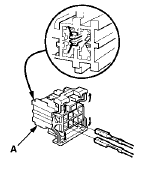
7. Remove the cover (A).
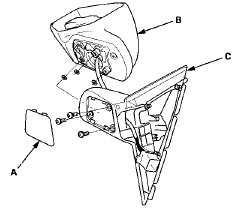
8. Remove the three screws, and separate the mirror housing (B) from the bracket (C).
9. Remove the screws and the actuator (A).
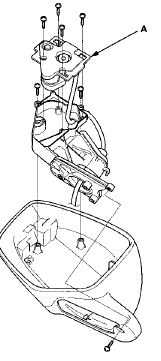
Installation
1. Route the wire harness (A) of a new actuator through the hole in the bracket (B).
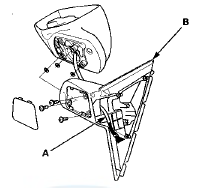
2. Install the parts in the reverse order of removal.
3. Insert the new actuator terminals into the connector in the original arrangement.
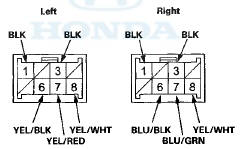
Terminal side of male terminals
4. Apply E P T sealer to the intersection of the wire harness and the 8P connector, then install the 8P connector in the reverse order of removal.
5. Install the gasket in the reverse order of removal.
6. Reassemble in the reverse order of disassembly.
NOTE: Be careful not to break the mirror when reinstalling it to the actuator.
7. Reinstall the mirror assembly on the door.
8. Operate the power mirror to ensure smooth operation.
 Power Mirror Actuator Test
Power Mirror Actuator Test
1. Remove the mirror mount cover (see page 20-62).
2. Disconnect the 8P connector (A) from the power
mirror actuator (B).
3. Check the actuator operation by connecting battery
power and ground ...
See also:
Maintenance
...
Clutch Hose Replacement
NOTE:
- Replace the clutch hose if it is twisted, cracked, or
leaks.
- Use fender covers to avoid damaging painted
surfaces.
- Do not spill brake fluid on the vehicle; it may damage
the pain ...
Additional Safety Precautions
Never hold an infant or child on
your lap. If you are not wearing a
seat belt in a crash, you could be
thrown forward and crush the
child against the dashboard or a
seat-back. If you are wea ...

