 Honda Accord: Passenger's Under-dash Fuse/Relay
Box (MICU) Removal and
Installation
Honda Accord: Passenger's Under-dash Fuse/Relay
Box (MICU) Removal and
Installation
NOTE: SRS components are located in this area. Review the SRS component locations 4-door (see page 24-21), 2-door (see page 24-23), and precautions, and procedures (see page 24-25) before doing repairs or servicing.
Removal
1. Do the battery terminal disconnection procedure (see page 22-91).
2. Remove the passenger's kick panel: • 4-door (see page 20-107) • 2-door (see page 20-105) 3. Disconnect the connectors from the passenger's under-dash fuse/relay box (A).
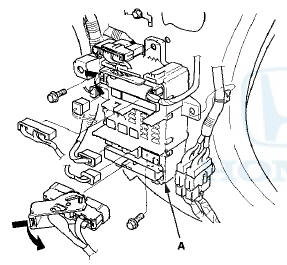
4. Loose the mounting bolt from the lower side of passenger's under-dash fuse/relay box.
5. Remove the mounting bolt from the upper side of passenger's under-dash fuse/relay box, and remove the passenger's under-dash fuse/relay box.
Installation
1. Install the relays and connect the connectors to the passenger's under-dash fuse/relay box, then install the passenger's under-dash fuse/relay box in the reverse order of removal.
2. Install the removed parts in the reverse order of removal.
3. Do the battery terminal reconnection procedure (see page 22-91).
4. Confirm that all systems work properly.
 Driver's Under-dash Fuse/Relay Box
(MICU) Removal and Installation
Driver's Under-dash Fuse/Relay Box
(MICU) Removal and Installation
Special Tools Required
Relay Puller 07AAC-000A1A0
USA models
NOTE; SRS components are located in this area. Review
the SRS component locations 4-door (see page 24-21),
2-door (see page 24-23), an ...
 Battery
Battery
...
See also:
Towing Your Vehicle
Your vehicle is not designed to be towed behind a motor home. If your vehicle
needs
to be towed in an emergency, refer to the emergency towing information. ...
Door Lock Knob Switch Test
Driver's Door
1. Remove the driver's door panel (see page 20-17).
2. Disconnect the 10P connector (A) from the door lock
actuator (B).
3. Check for continuity between the terminals.
• ...
Fuse/Relay Boxes
Connector to Fuse/Relay Box Index
Under-hood Fuse/Relay Box
*: '08-09 models
Driver's Under-dash Fuse/Relay B O M
Passenger's Under-dash Fuse/Relay Box
*1: LX, LX PZEV, LX-P, LX-P PZE ...
