 Honda Accord: iPod Error Messages (Models without navigation system)
Honda Accord: iPod Error Messages (Models without navigation system)
If you see an error message on the audio display while playing an iPod, find the solution in the chart to the right. If you cannot clear the error message, take your vehicle to your dealer.
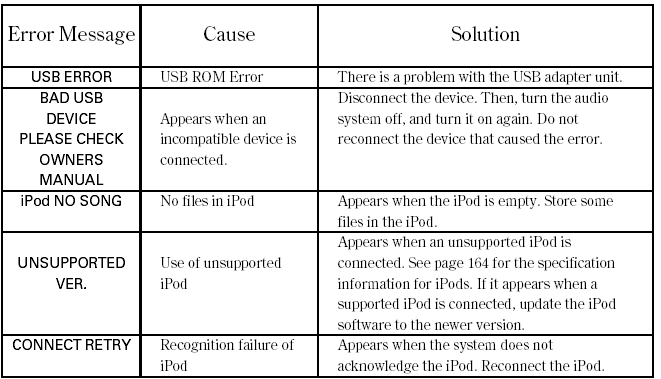
 To Stop Playing Your iPod
To Stop Playing Your iPod
To play the radio, press the AM, FM,
or button. Press the CD/
AUX button to switch between disc
mode (if a disc is loaded) and the
iPod and AUX. On models without
XM Radio, press the CD but ...
 Playing a USB Flash Memory Device (Models without navigation system)
Playing a USB Flash Memory Device (Models without navigation system)
Playing a USB Flash Memory Device (Models without navigation system) ...
See also:
Sunlight Sensor Test
N O T E ; Before testing t h e sensor, check for HVAC DTCs
(see page 21-101).
1. Remove the sunlight sensor (see page 21 -186).
With automatic lighting sensor
Without automatic lighting sensor ...
Under-floorTWC Removal/Installation
1. Raise the vehicle on a lift.
2. Remove the exhaust pipe hangers (A).
3. Remove the under-floor TWC (B).
4. Install the parts in the reverse order of removal with
new gaskets (C) and new s ...
Power Window Master Switch Input
Test
NOTE: Before testing, troubleshoot the multiplex integrated control unit
first, using B-CAN System Diagnosis Test Mode
A (see page 22-134).
1. Turn the ignition switch to LOCK (0), open and clos ...
