 Honda Accord: Playing a USB Flash Memory Device (Models without navigation system)
Honda Accord: Playing a USB Flash Memory Device (Models without navigation system)
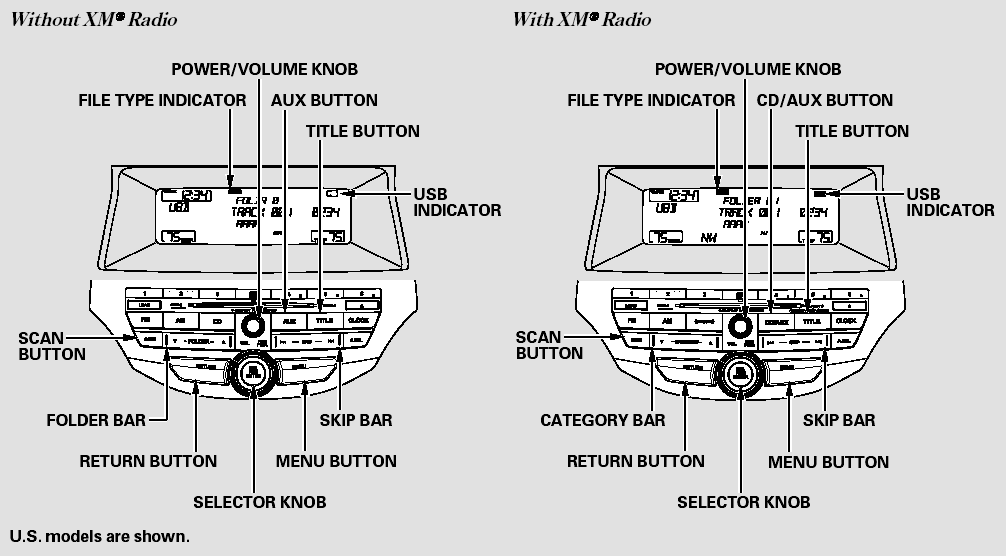
Playing a USB Flash Memory Device (Models without navigation system)
 iPod Error Messages (Models without navigation system)
iPod Error Messages (Models without navigation system)
If you see an error message on the
audio display while playing an iPod,
find the solution in the chart to the
right. If you cannot clear the error
message, take your vehicle to your
dealer.
...
 To Play a USB Flash Memory Device
To Play a USB Flash Memory Device
This audio system can select and
play the audio files on a USB flash
memory device with the same
controls used for the disc player. To
play a USB flash memory device,
connect it to the USB a ...
See also:
Passenger's Dashboard Trim
Removal/Installation
Special Tools Required
KTC Trim Tool Set SOJATP2014*
* Available through the Honda Tool and
Equipment
Program; call 888-424-6857
NOTE:
- Take care not to scratch the dashboard or the related
p ...
Outside Air Temperature Sensor
Replacement
1. Lift the tab (A) to release the lock, then remove the
outside air temperature sensor (B) from the front
bumper beam. Disconnect the 2P connector (C) from
the outside air temperature sensor.
2 ...
General Troubleshooting Information
How to Check for DTCs with the HDS
There are three methods used to check for DTCs. The recommended method is to
use the Honda Diagnostic System
(HDS) with the appropriate software, plugged into th ...
