 Honda Accord: Driver's Seat Position Sensor Replacement
Honda Accord: Driver's Seat Position Sensor Replacement
Removal (Power seat)
NOTE: Do not t u r n t h e i g n i t i o n s w i t c h t o ON (II), a n d do not connect t h e battery cable w h i l e r e m o v i n g t he d r i v e r ' s seat p o s i t i o n sensor.
1. Raise t h e seat all t he w a y up.
2. Do t h e b a t t e r y terminal disconnection procedure (see page 22-91), t h e n w a i t at least 3 m i n u t e s before s t a r t i ng work.
3. Remove t h e f r o n t d r i v e r ' s seat (see page 20-194).
4. Disconnect t h e d r i v e r ' s seat w i r e harness 2P connector (A) f r om t h e d r i v e r ' s seat p o s i t i o n sensor (B).
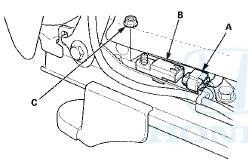
5. Remove t h e nut (C), t h e n remove t h e d r i v e r ' s seat p o s i t i o n sensor.
Installation (Power seat)
NOTE: • Be s u r e t o install t h e harness so it does not pinched or i n t e r f e re w i t h other parts.
• Do not t u r n t h e i g n i t i on s w i t c h t o ON (II), a n d d o not connect t h e battery cable w h i l e i n s t a l l i ng t he d r i v e r 's seat p o s i t i o n sensor.
1. Install t h e d r i v e r ' s seat p o s i t i o n sensor (A) w i t h a nut (B), t h e n connect t h e d r i v e r ' s seat w i r e harness 2P connector (C) t o t h e d r i v e r ' s seat p o s i t i o n sensor.
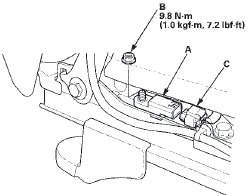
2. Reinstall t h e f r o n t d r i v e r ' s seat (see page 20-194).
3. Do t h e battery terminal reconnection procedure (see page 22-91).
4. Clear any DTCs w i t h t he HDS (see page 24-38).
5. Check t h e o p e r a t i o n of t he d r i v e r ' s seat p o s i t i on sensor w i t h t h e HDS (see page 24-43).
6. C o n f i rm proper SRS o p e r a t i o n : T u r n t h e i g n i t i on s w i t c h t o ON (II); t h e SRS indicator s h o u l d come on f o r about 6 seconds and t h e n g o off.
Removal (Manual seat)
NOTE: Do not t u r n t h e i g n i t i o n s w i t c h t o ON (II), a n d do not connect t h e battery cable w h i l e r e m o v i n g t he d r i v e r ' s seat p o s i t i o n sensor.
1. Raise t h e seat all t h e w a y up.
2. Do t h e b a t t e r y t e r m i n a l d i s c o n n e c t i o n procedure (see page 22-91), t h e n w a i t at least 3 m i n u t e s before s t a r t i n g work.
3. Remove t h e f r o n t d r i v e r ' s seat (see page 20-194).
4. Remove t h e recline cover (see page 20-208).
5. Disconnect t h e d r i v e r ' s seat p o s i t i o n sensor harness 2P c o n n e c t o r (A) f r o m t h e driver ' s seat position sensor (B).
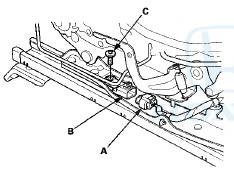
6. Remove t h e TORX b o l t (C) u s i n g a TORX T30 b i t , t h en remove t h e d r i v e r ' s seat p o s i t i o n sensor.
Installation (Manual seat)
NOTE: • Be s u r e t o install t h e harness so it does not p i n c h e d or i n t e r f e re w i t h other parts.
• Do not t u r n t h e i g n i t i o n s w i t c h t o O N (II), a n d d o not connect t h e battery cable w h i l e i n s t a l l i ng t h e d r i v e r 's seat p o s i t i o n sensor.
1. Install t h e d r i v e r ' s seat p o s i t i o n sensor (A) w i t h a n ew TORX bolt (B), u s i n g a TORX T30 bit. Connect t he d r i v e r ' s seat p o s i t i o n sensor harness 2P connector (C) t o t h e d r i v e r ' s seat p o s i t i o n sensor.
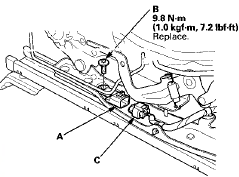
2. Install t h e recline cover (see page 20-208).
3. Install t h e f r o n t d r i v e r ' s seat (see page 20-194).
4. Do t h e battery t e r m i n a l reconnection procedure (see page 22-91).
5. Clear any DTCs w i t h t h e HDS (see page 24-38).
6. Check t h e o p e r a t i o n of t h e d r i v e r ' s seat p o s i t i on sensor w i t h t h e HDS (see page 24-43).
7. C o n f i rm proper SRS o p e r a t i o n : T u r n t h e i g n i t i on s w i t c h t o ON (II); t h e SRS indicator s h o u l d c o m e on f o r about 6 seconds and t h e n go off.
 Front Impact Sensor Replacement
Front Impact Sensor Replacement
Removal
1. Do t h e battery t e r m i n a l d i s c o n n e c t i o n procedure (see
page 22-91), t h e n w a i t at least 3 m i n u t e s before
s t a r t i ng work.
2. Remove t h e f r o n t b ...
 Passenger's Airbag Cutoff Indicator Replacement
Passenger's Airbag Cutoff Indicator Replacement
1. With navigation: Remove the dashboard center vent
(see page 20-178).
2. Without navigation: Remove the audio unit (see page
23-114).
3. Disconnect the 6P connector (A) from the passenger's
...
See also:
Front Seat-back Cover Replacement
Special Tools Required
- KTC Trim Tool Set SOJATP2014*
-Trim Pad Remover, Snap-on A177A or
equivalent,
commercially available
*Available through the Honda Tool and
Equipment
Program; call 888 ...
Loading Discs in the Changer
To load multiple discs in one
operation:
1. With the ignition in the
ACCESSORY (I) or the ON (II)
position, press and hold the LOAD
button until you hear a beep and
see ‘‘LOAD’’ in ...
DTC Troubleshooting Index
NOTE: Before you troubleshoot record all freeze data and any on-board
snapshot with the HDS, and review General
Troubleshooting Information (see page 14-4).
NOTE:
*1: The DTC in parentheses is ...
