 Honda Accord: Display Setup
Honda Accord: Display Setup
You can change the brightness or color theme of the audio/information screen.
• Changing the Screen Brightness

1. Press and hold the DISP button to go to the
Settings screen.
2. Rotate  to select System
Settings, then
press
to select System
Settings, then
press  .
.
- Repeat the procedure to select Display.
3. Rotate  to select Brightness,
then
press
to select Brightness,
then
press  .
.
4. Rotate  to adjust the setting.
to adjust the setting.
• Changing the Screen’s Color Theme
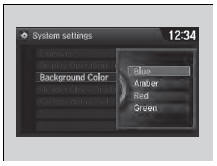
1. Press and hold the DISP button to go to the
Settings screen.
2. Rotate  to select System
Settings, then
press
to select System
Settings, then
press  .
.
- Repeat the procedure to select Other.
3. Rotate  to select Background
Color, then
press
to select Background
Color, then
press  .
.
4. Rotate  to select the
setting you want,
then press
to select the
setting you want,
then press  .
.
You can change the Contrast and Black Level settings in the same manner.
 Audio/Information Screen
Audio/Information Screen
Displays the audio status and wallpaper. From this screen, you can go to
various
setup options.
• Switching the Display
Press the DISP button to go to the Function Change screen.
Ro ...
 Playing AM/FM Radio
Playing AM/FM Radio
• Preset Memory
To store a station:
1. Tune to the selected station.
2. Press to switch to the
Audio menu screen.
3. Rotate to select Save Preset,
then press .
4. Rotate to select ...
See also:
Trunk Light Test/Replacement
1. Open the trunk lid.
2. Carefully pry out the trunk light (A).
Trunk Light: 5 W
3. Disconnect the 2P connector (B) from the trunk light.
4. Check for continuity between terminals No. 1 ( + ...
Rear Seat Armrest Replacement
Special Tools Required
KTC Trim Tool Set SOJATP2014*
*Available through the Honda Tool and
Equipment
Program; call 888-424-6857
4-door
NOTE:
- Use the appropriate tool from the KTC trim tool s ...
If the Malfunction Indicator LampComes On or Blinks
• Reasons for the indicator lamp to come on or blink
• Comes on when there is a problem with the engine emissions control
system, or the fuel fill cap is missing, or loose.
• Blinks when ...
